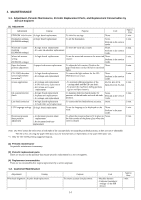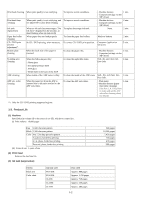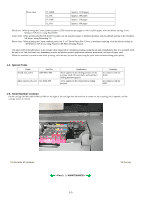Canon PIXMA MP830 Service Manual - Page 5
Part 2, TECHNICAL REFERENCE, APPENDIX, FAQ Problems Specific to the MP830 and Corrective Actions
 |
View all Canon PIXMA MP830 manuals
Add to My Manuals
Save this manual to your list of manuals |
Page 5 highlights
3-3. Adjustment / Settings (1) Paper feed motor adjustment (2) Grease application (3) Waste ink counter setting (4) White sponge sheet attachment (5) User mode (6) Service mode Service mode operation Destination settings LF correction Waste ink amount setting Button and LCD test 3-4. Verification Items (1) Service test print (2) EEPROM information print (3) Fax report 4. MACHINE TRANSPORTATION Part 2: TECHNICAL REFERENCE 1. NEW TECHNOLOGIES 2. CLEANING MODE AND AMOUNT OF INK PURGED 3. PRINT MODE 3-1. Normal Color Printing via Computer 3-2. Normal Grayscale Printing via Computer 3-3. Borderless Printing via Computer 3-4. Duplex Printing via Computer 3-5. Camera Direct Printing 3-6. Card Direct Printing 3-7. Copying 4. FAQ (Problems Specific to the MP830 and Corrective Actions) Part 3: APPENDIX 1. BLOCK DIAGRAM 2. CONNECTOR LOCATION AND PIN LAYOUT 2-1. Logic Board Ass'y 2-2. NCU Board 2-3. Relay Board 2-4. Card Slot Board 2-5. Operation Panel Board 2-6. Carriage Board (Print Head Connector) 3. PIXMA MP830 SPECIFICATIONS