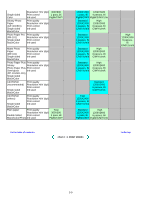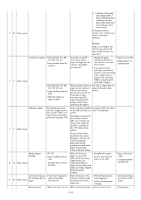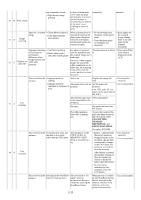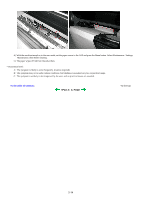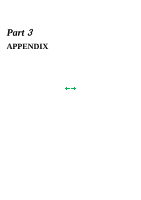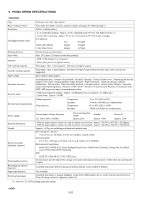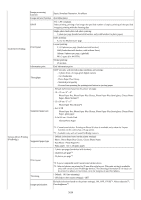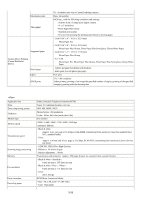Canon PIXMA MP830 Service Manual - Page 78
<Part 2, FAQ>
 |
View all Canon PIXMA MP830 manuals
Add to My Manuals
Save this manual to your list of manuals |
Page 78 highlights
4) With the machine turned on in the user mode, set the paper source to the ASF and press the Menu button. Select Maintenance / Settings, Maintenance, then Roller cleaning. 5) The paper wipes off ink from the sub-rollers. * Occurrence level: A: The symptom is likely to occur frequently. (Caution required) B: The symptom may occur under certain conditions, but likeliness is assumed very low in practical usage. C: The symptom is unlikely to be recognized by the user, and no practical issues are assumed. To the table of contents To the top 2-14

4)
With the machine turned on in the user mode, set the paper source to the ASF and press the Menu button. Select Maintenance / Settings,
Maintenance, then Roller cleaning.
5)
The paper wipes off ink from the sub-rollers.
* Occurrence level:
A:
The symptom is likely to occur frequently. (Caution required)
B:
The symptom may occur under certain conditions, but likeliness is assumed very low in practical usage.
C:
The symptom is unlikely to be recognized by the user, and no practical issues are assumed.
To the table of contents
To the top
<Part 2:
4. FAQ>
2-14