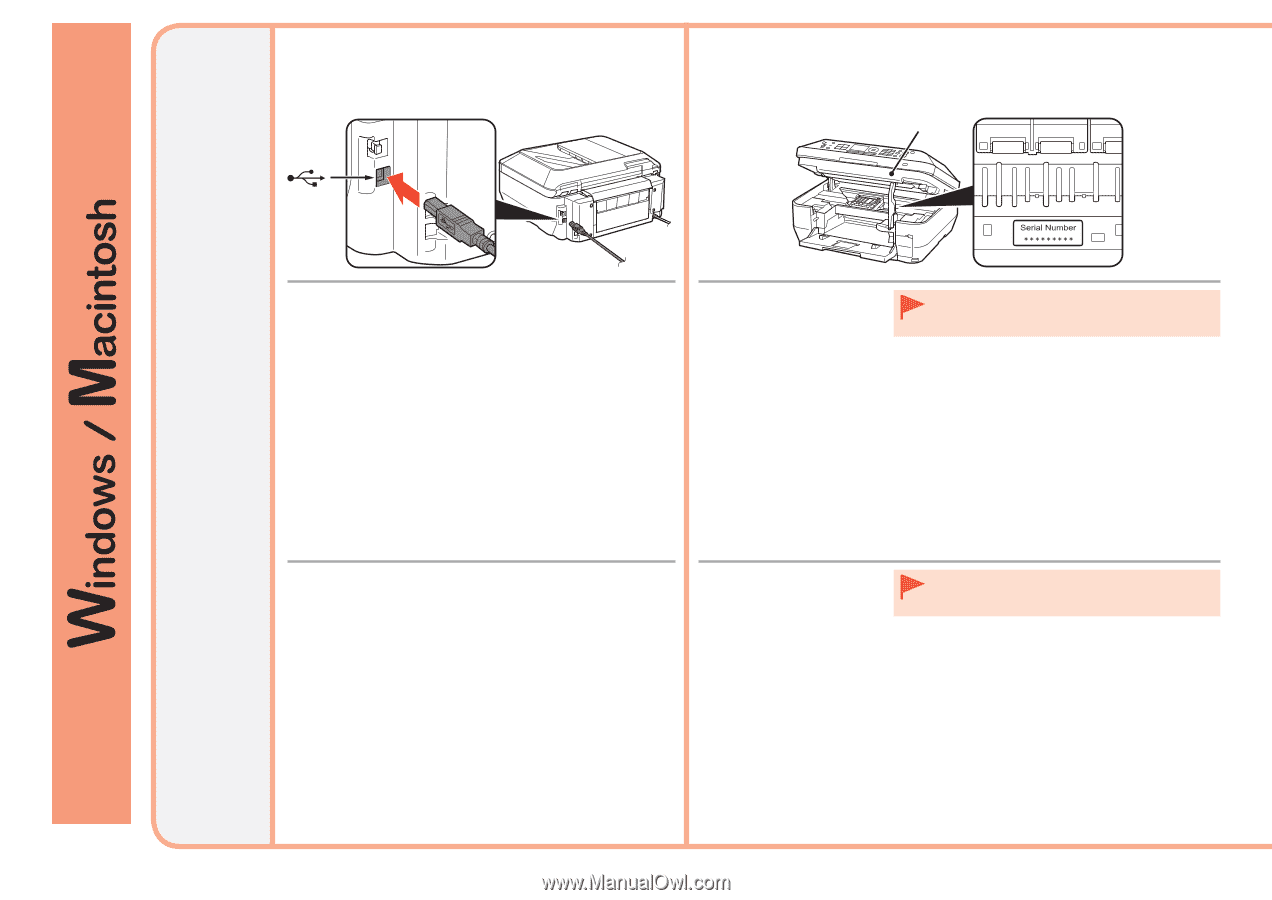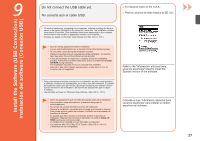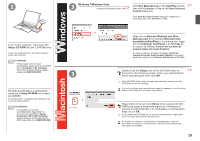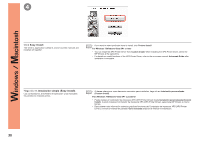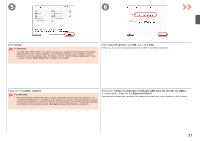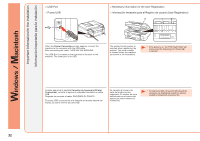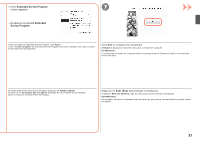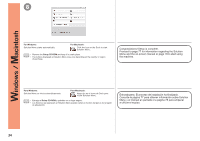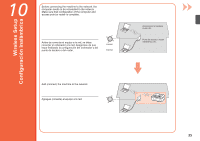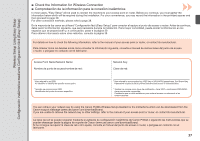Canon PIXMA MX870 MX870 series Getting Started - Page 34
Información importante para la instalación, Important Information for the Installation, Puerto USB
 |
UPC - 013803119015
View all Canon PIXMA MX870 manuals
Add to My Manuals
Save this manual to your list of manuals |
Page 34 highlights
Important Information for the Installation Información importante para la instalación □ USB Port □ Puerto USB □ Necessary Information for the User Registration □ Información necesaria para el Registro de usuario (User Registration) B When the Printer Connection screen appears, connect the machine to the computer with the USB cable. After connecting the cable, TURN ON THE MACHINE. The USB Port is located on the right side at the back of the machine. The lower port is for USB. The product serial number is required when registering the product. The serial number is located inside the machine (as shown in the illustration). • If the power is on, the Print Head Holder will move when the Scanning Unit (Cover) (B) is opened. Cuando aparezca la pantalla Conexión de impresora (Printer Connection), conecte el equipo al ordenador mediante un cable USB. Después de conectar el cable, ENCIENDA EL EQUIPO. El puerto USB se encuentra a la derecha de la parte trasera del equipo. El puerto inferior es para USB. Se necesita el número de serie del producto para registrarlo. El número de serie está situado en el interior del equipo (tal como muestra la ilustración). • Si está encendido, el soporte del cabezal de impresión se desplazará cuando se abra la unidad de escaneado (cubierta) (B). 32