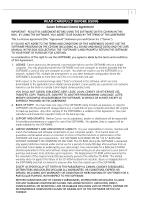Canon PowerShot A200 Software Starter Guide DC SD Ver.10 - Page 5
Read this First - software download
 |
View all Canon PowerShot A200 manuals
Add to My Manuals
Save this manual to your list of manuals |
Page 5 highlights
Read this First (Windows ® / Macintosh) A Guide to the Manuals 2 What Can Be Accomplished with the Software 6 Canon Digital Camera Solution Disk 6 System Requirements 11 Windows 11 Macintosh 12 Connecting the Camera to a Computer 13 Selecting a Downloading Method 13 Connecting to a USB Port 14 Connecting to a CF Card Reader or PC Card Reader 15

Read this First
(Windows
®
/ Macintosh)
A Guide to the Manuals
.....................................................
2
What Can Be Accomplished with the Software
................
6
Canon Digital Camera Solution Disk
.....................................
6
System Requirements
......................................................
11
Windows
..........................................................................
11
Macintosh
.........................................................................
12
Connecting the Camera to a Computer
...........................
13
Selecting a Downloading Method
.......................................
13
Connecting to a USB Port
..................................................
14
Connecting to a CF Card Reader or PC Card Reader
............
15