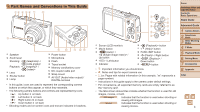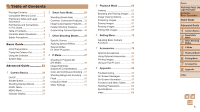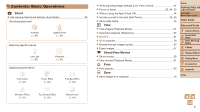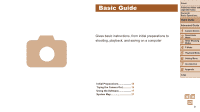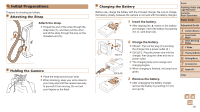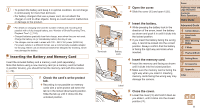Canon PowerShot A2500 Black User Guide - Page 9
Basic Guide
 |
View all Canon PowerShot A2500 Black manuals
Add to My Manuals
Save this manual to your list of manuals |
Page 9 highlights
4 Basic Guide Gives basic instructions, from initial preparations to shooting, playback, and saving on a computer Initial Preparations 10 Trying the Camera Out 14 Using the Software 17 System Map 21 Cover Preliminary Notes and Legal Information Contents: Basic Operations Basic Guide Advanced Guide 1 Camera Basics 2 Smart Auto Mode 3 Other Shooting Modes 4 P Mode 5 Playback Mode 6 Setting Menu 7 Accessories 8 Appendix Index 9
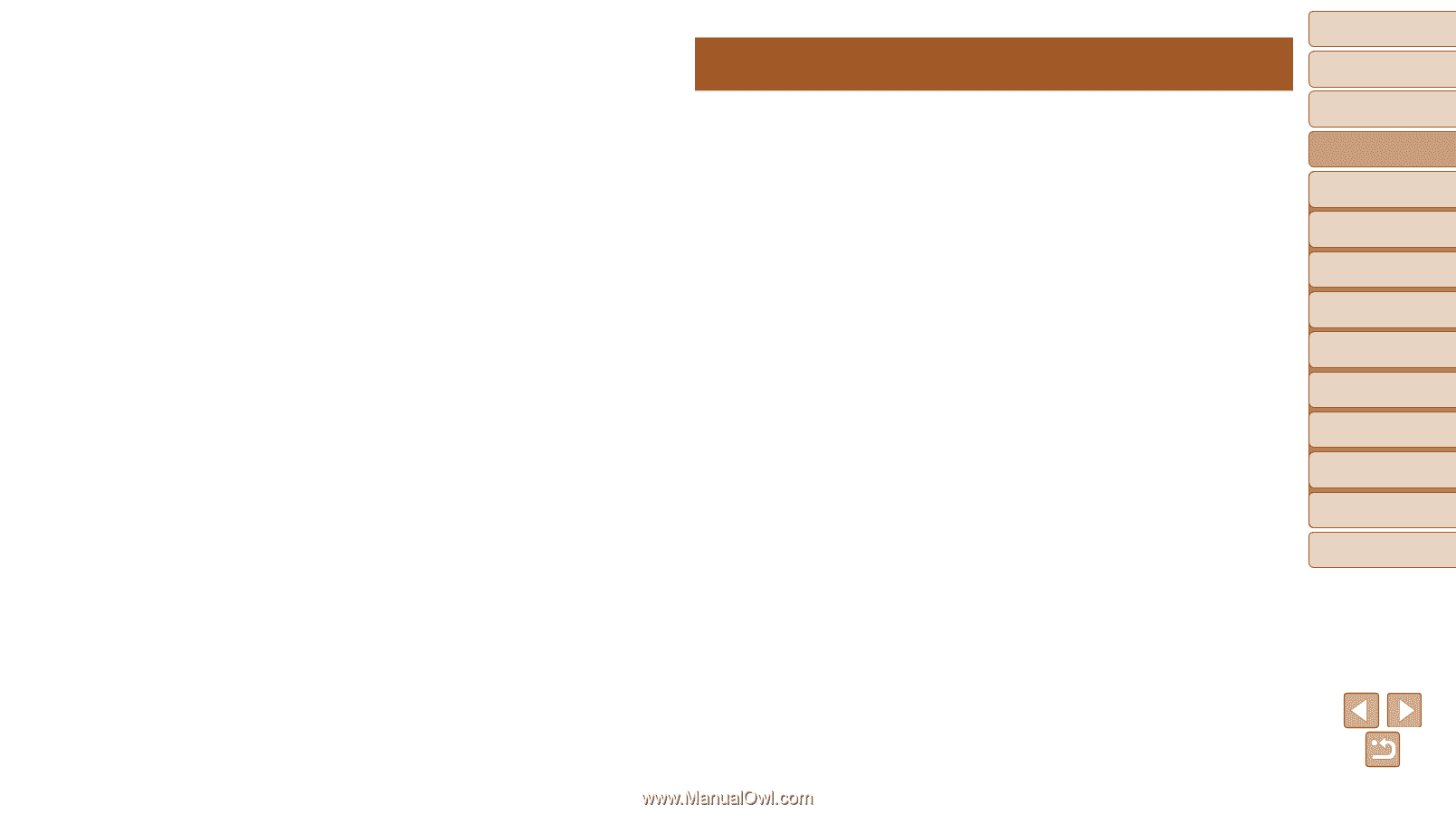
9
1
2
3
4
5
6
7
8
Cover
Preliminary Notes and
Legal Information
Contents:
Basic Operations
Advanced Guide
Camera Basics
Smart Auto
Mode
Other Shooting
Modes
P Mode
Setting Menu
Accessories
Appendix
Index
Basic Guide
Playback Mode
Basic Guide
Initial Preparations
...................
10
Trying the Camera Out
.............
14
Using the Software
...................
17
System Map
..............................
21
Gives basic instructions, from initial preparations to
shooting, playback, and saving on a computer
4