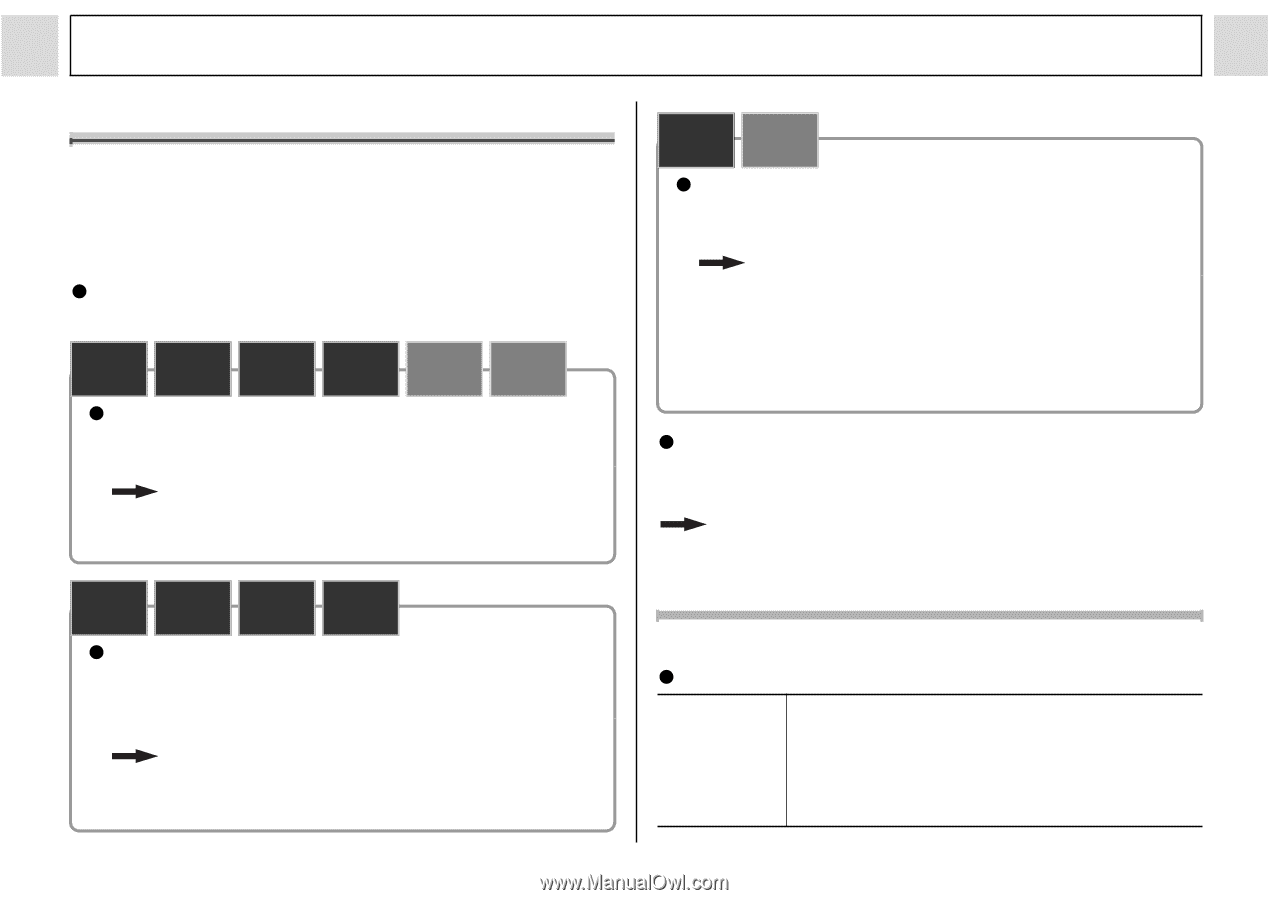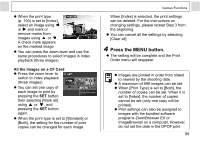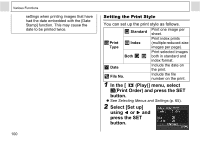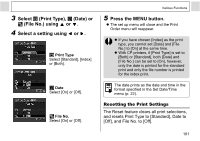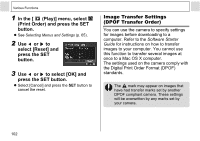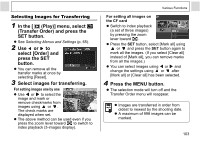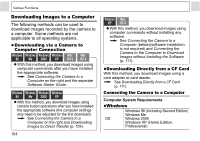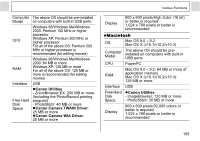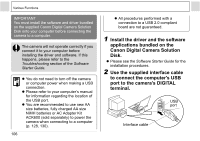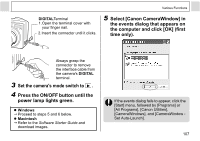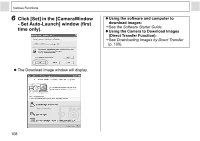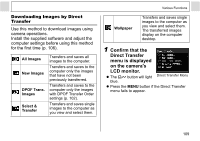Canon PowerShot A85 PowerShot A85 Camera User Guide - Page 106
Downloading Images to a Computer
 |
View all Canon PowerShot A85 manuals
Add to My Manuals
Save this manual to your list of manuals |
Page 106 highlights
Various Functions Downloading Images to a Computer The following methods can be used to download images recorded by the camera to a computer. Some methods are not applicable to all operating systems. z Downloading via a Camera to Computer Connection Windows Windows Windows Windows Mac Mac 98 Me 2000 XP OS 9 OS X z With this method, you download images using computer commands after you have installed the appropriate software. See Connecting the Camera to a Computer on the right and the separate Software Starter Guide. Windows Windows Windows Windows 98 Me 2000 XP z With this method, you download images using camera button operations after you have installed the appropriate software (the computer settings only need to be adjusted for the first download). See Connecting the Camera to a Computer on the right and Downloading Images by Direct Transfer (p. 109). 104 Windows Mac XP OS X z With this method, you download images using computer commands without installing any software. See Connecting the Camera to a Computer (below)(software installation is not required) and Connecting the Camera to the Computer to Download Images without Installing the Software (p. 111). zDownloading Directly from a CF Card With this method, you download images using a card adapter or card reader. See Downloading Directly from a CF Card (p. 111). Connecting the Camera to a Computer Computer System Requirements zWindows Windows 98 (Including Second Edition) Windows Me OS Windows 2000 Windows XP (Home Edition, Professional)