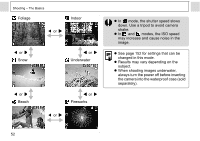Canon PowerShot A85 PowerShot A85 Camera User Guide - Page 49
Press the zoom lever toward, Shoot the image., Press the FUNC. button., Select, Drive, Mode using
 |
View all Canon PowerShot A85 manuals
Add to My Manuals
Save this manual to your list of manuals |
Page 49 highlights
4 Press the zoom lever toward . z The lens will zoom to the maximum optical telephoto setting and stop. Release the lever and press it toward again to further zoom the image digitally. z Press the lever toward to zoom back out. The combined magnifications of the optical zoom and digital zoom are displayed. 5 Shoot the image. z Shooting procedures are the same as for the mode (p. 33). The digital zoom cannot be used when the LCD monitor is off. z Images become coarser the more they are digitally zoomed. z Since camera shake may become a factor when using the digital zoom, the use of a tripod is recommended. Shooting - The Basics Continuous Shooting Mode Dial Continuous shooting is available when the shutter button is fully pressed. z The camera will shoot continuously at the speed of approx. 1.5 images per second* (PowerShot A85) or approx. 2.2 images per second* (PowerShot A75). * When the LCD monitor is OFF in Large/Fine mode (These figures reflect Canon's testing standard, the actual figures will vary according to the subject and shooting conditions. The actual figures will vary according to the subject and shooting conditions). 1 Press the FUNC. button. 2 Select * (Drive Mode) using or . * The current setting is displayed. 47