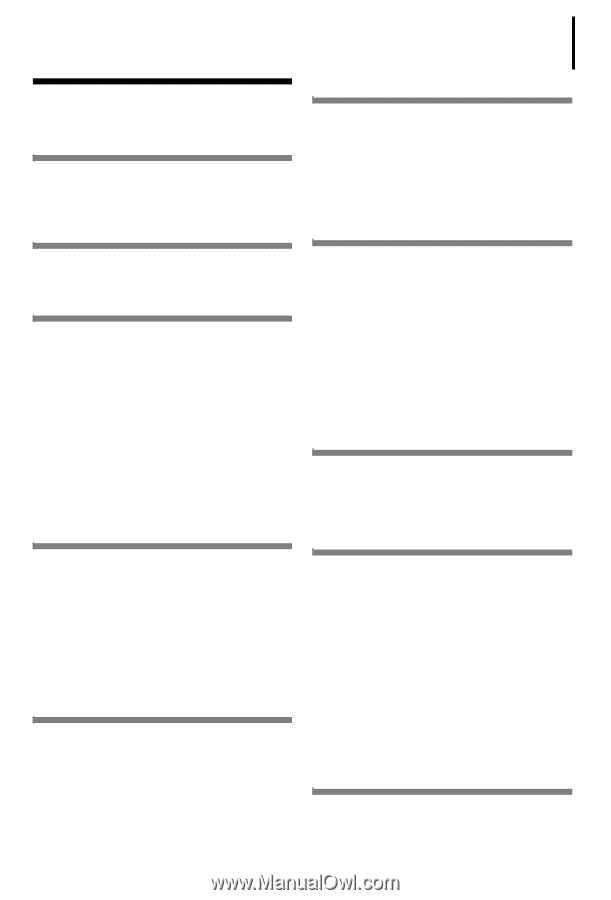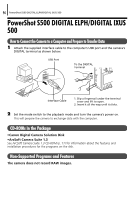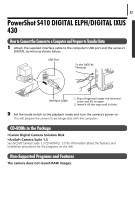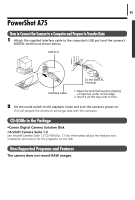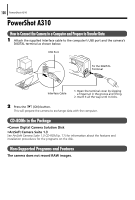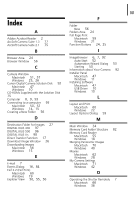Canon PowerShot A85 Software starter Guide Ver.16/17 - Page 105
Index
 |
View all Canon PowerShot A85 manuals
Add to My Manuals
Save this manual to your list of manuals |
Page 105 highlights
101 Index A Adobe Acrobat Reader 2 ArcSoft Camera Suite 1.3 77 ArcSoft Camera Suite 2.1 75 F Folder New 56 Folders Area 24 Full Page Print Macintosh 59 Windows 21 Function Buttons 24, 25 B I Browser Area 24 Browser Window 56 C Camera Window Macintosh 51, 57 Windows 25, 26 Canon Digital Camera Solution Disk 92 Macintosh 47 Windows 10 CD-ROMs Supplied with the Solution Disk 75 Computer 8, 9, 93 Connecting to a computer 93 Macintosh 50, 52 Windows 14, 15 Creating a New Folder 56 D ImageBrowser 6, 7, 92 Auto Start 52 Automation Wizard Dialog 53 Starting 50 Information about Your Camera 92 Installer Panel Macintosh 47 Windows 11 Installing Software Macintosh 47 USB Driver 10 Windows 10 L Layout and Print Macintosh 60 Windows 22 Layout Options Dialog 59 M Destination Folder for Images 27 DIGITAL IXUS 430 97 DIGITAL IXUS 500 96 DIGITAL IXUS II s 98 Direct Transfer Function 17 Download Image Window 26 Downloading Images Macintosh 56 Windows 15 E E-mail 7 Events Dialog 16, 84 Exif 2.2 (Exif Print) Macintosh 60 Windows 19 Explorer View 50, 55, 56 Main Window 24 Memory Card Folder Structure 82 Memory Card Reader Macintosh 55 Windows 18 Merging Panoramic Images Macintosh 70 Windows 40 Movies Macintosh 62 Windows 28 My Camera Settings Macintosh 71 Windows 42 O Operating the Shutter Remotely 7 Macintosh 66 Windows 36