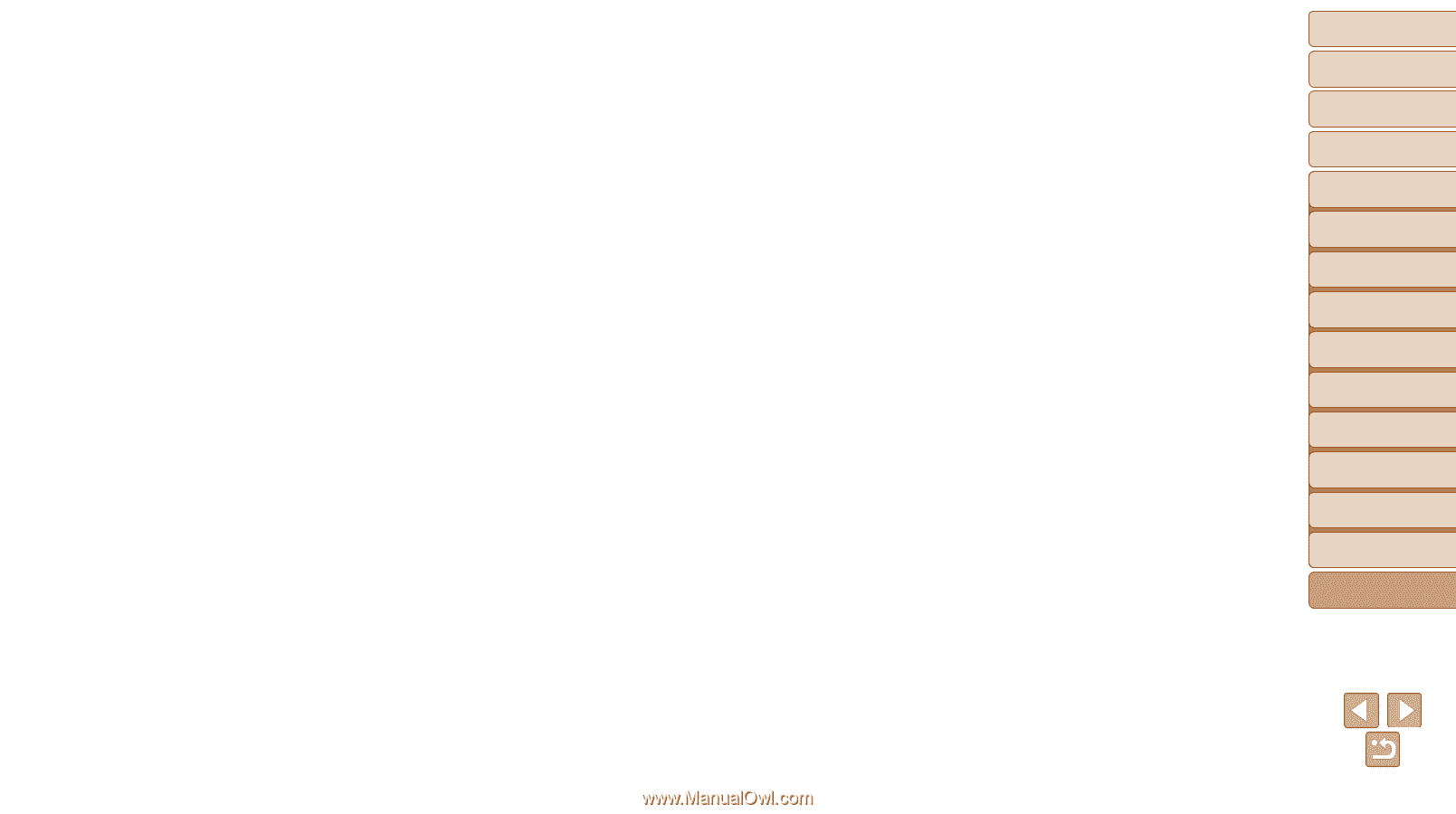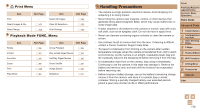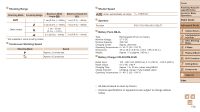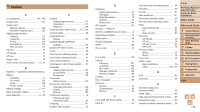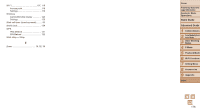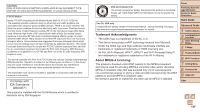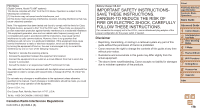Canon PowerShot ELPH 330 HS User Guide - Page 175
Other Shooting
 |
View all Canon PowerShot ELPH 330 HS manuals
Add to My Manuals
Save this manual to your list of manuals |
Page 175 highlights
I i-Contrast 71, 103 Image quality " Compression ratio (image quality) Images Erasing 96 Playback " Viewing Protecting 93 Indicator 30 Infinity (focus mode 75 Interface cable 2, 21 ISO speed 71 L Lamp 51, 52 Long shutter (shooting mode 65 M MAC address 119 Macro (focus mode 74 Magnified display 91 Memory cards 2, 111 Recording time 172 Menu Basic operations 29 Table 164 Mercury lamp correction 48 Metering method 70 Miniature effect (shooting mode).......... 58 Monochrome (shooting mode 60 Movies Editing 104 Image quality (resolution/frame rate 49 Recording time 172 Multi-area White Balance 48 My Colors 73, 102 N Nickname Camera 111 Connection 130 P Package contents 2 Photobook set-up 153 PictBridge 142, 146 Playback " Viewing Portrait (shooting mode 55 Poster effect (shooting mode 57 Power " AC adapter kit " Battery Power saving 26 Printing 146 Program AE 69 Protecting 93 P (shooting mode 69 R Red-eye correction 48, 103 Reset all 139 Resetting Wi-Fi settings 131 Resizing images 100 Resolution (image size 47 Rotating 98 S Saving images to a computer 123 Screen Display language 15 Icons 162, 163 Menu " FUNC. menu, Menu SD/SDHC/SDXC memory cards " Memory cards Searching 88 Self-timer 39 2-second self-timer 39 Customizing the self-timer 40 Face self-timer (shooting mode).... 64 Wink self-timer (shooting mode).... 63 Sending images 126 Maximum number of images that can be sent together 126 Sepia tone images 73 Servo AF 78 Shooting Shooting date/time " Date/time Shooting information 162 Slideshow 91 Smartphone 115 Adding target devices 115 Changing privacy settings 117 Privacy settings 116 Smart Shuffle 92 Smart Shutter (shooting mode 62 Smile (shooting mode 62 Snow (shooting mode 55 Soft focus (shooting mode 59 Software DIGITAL CAMERA Solution Disk..... 2 Installation 20 Saving images to a computer......... 20 Sounds 133 Stereo AV cable 144 Stitch Assist (shooting mode 66 Strap 2, 11 Super slow motion movie (movie mode 67 Super vivid (shooting mode 57 T Terminal 143, 144, 145, 146 Toy camera effect (shooting mode)...... 59 Tracking AF 77 Traveling with the camera 134 Troubleshooting 156 TV display 142 V Viewing 17 Image search 88 Index display 87 Magnified display 91 Single-image display 17 Slideshow 91 Smart Shuffle 92 TV display 142 Cover Preliminary Notes and Legal Information Contents: Basic Operations Basic Guide Advanced Guide 1 Camera Basics 2 Auto Mode/Hybrid Auto Mode 3 Other Shooting Modes 4 P Mode 5 Playback Mode 6 Wi-Fi Functions 7 Setting Menu 8 Accessories 9 Appendix Index W Web services Adding target devices 112 Connection 114 Display order 113 White balance (color 72 175