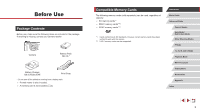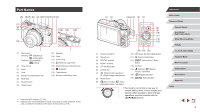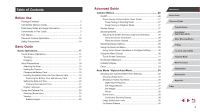7
Camera Basics
Auto Mode /
Hybrid Auto Mode
Other Shooting Modes
P Mode
Tv, Av, M, and C Mode
Playback Mode
Wi-Fi Functions
Setting Menu
Accessories
Appendix
Before Use
Basic Guide
Index
Advanced Guide
Custom White Balance
..........................................................
83
Manually Correcting White Balance
......................................
83
Configuring White Balance Color Temperature
.....................
84
Customizing Colors (Picture Style)
............................................
84
Customizing Picture Styles
....................................................
85
Registering Customized Picture Styles
.................................
86
Shooting Range and Focusing
...............................................
87
Shooting Close-Ups (Macro)
.....................................................
87
Shooting in Manual Focus Mode
...............................................
87
Easily Identifying the Focus Area (MF Peaking)
....................
88
Focus Bracketing (Focus-BKT Mode)
...................................
88
Digital Tele-Converter
................................................................
89
Choosing the AF Method
...........................................................
89
1-point AF
..............................................................................
90
Moving and Resizing AF Frames (1-point AF)
.......................
90
+Tracking
............................................................................
91
Shooting with Servo AF
.............................................................
91
Changing the Focus Setting
......................................................
92
Fine-Tuning the Focus
...............................................................
92
Choosing a Person to Focus On (Face Select)
.........................
93
Choosing Subjects to Focus On (Touch AF)
..............................
93
Shooting with the AF Lock
.........................................................
94
Flash
.......................................................................................
95
Changing the Flash Mode
.........................................................
95
Auto
.......................................................................................
95
On
..........................................................................................
95
Slow Synchro
........................................................................
95
Off
..........................................................................................
95
Adjusting the Flash Exposure Compensation
............................
96
Shooting with the FE Lock
.........................................................
96
Changing the Flash Timing
........................................................
97
Other Settings
........................................................................
97
Adjusting Colors
....................................................................
70
Adjusting the Focus
...............................................................
71
Recording Various Movies
......................................................
72
Recording Movies in [
] Mode
.................................................
72
Locking or Changing Image Brightness before recording
.....
72
Disabling Auto Slow Shutter
......................................................
73
Correcting Severe Camera Shake
.............................................
73
Sound Settings
..........................................................................
73
Deactivating the Wind Filter
..................................................
73
Using the Attenuator
..............................................................
74
Recording Short Clips
................................................................
74
Playback Effects
....................................................................
74
Shooting Time-Lapse Movies (Time-Lapse Movie)
...................
74
Recording iFrame Movies
..........................................................
76
P Mode
.............................................................................
77
Shooting in Program AE ([P] Mode)
.......................................
77
Image Brightness (Exposure)
.................................................
78
Adjusting Image Brightness (Exposure Compensation)
............
78
Deactivating Expo. Simulation
...............................................
78
Locking Image Brightness / Exposure (AE Lock)
......................
78
Changing the Metering Method
.................................................
79
Linking the Spot AE Point Frame to the AF Frame
................
79
Changing the ISO Speed
...........................................................
80
Adjusting ISO Auto Settings
..................................................
80
Changing the Noise Reduction Level (High ISO Speed NR)
.....
80
Auto Exposure Bracketing (AEB Shooting)
...............................
81
Adjusting Auto ND Filter Settings
..............................................
81
Auto Correction of Brightness and Contrast
(Auto Lighting Optimizer)
...........................................................
81
Shooting Bright Subjects (Highlight Tone Priority)
.....................
82
Image Colors
..........................................................................
82
Capturing Natural Colors (White Balance)
................................
82