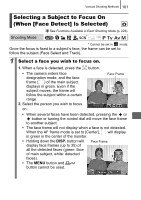Canon PowerShot SX100 IS PowerShot SX 100 IS Camera User Guide - Page 103
Selecting a Subject to Focus On, When [Face Detect] Is Selected
 |
View all Canon PowerShot SX100 IS manuals
Add to My Manuals
Save this manual to your list of manuals |
Page 103 highlights
Various Shooting Methods 101 Selecting a Subject to Focus On (When [Face Detect] Is Selected) See Functions Available in Each Shooting Mode (p. 222). Shooting Mode * Cannot be set in mode. Once the focus is fixed to a subject's face, the frame can be set to follow the subject (Face Select and Track). 1 Select a face you wish to focus on. 1. When a face is detected, press the button. • The camera enters face designation mode, and the face frame ( ) of the main subject displays in green. Even if the subject moves, the frame will follow the subject within a certain range. 2. Select the person you wish to focus on. Face Frame • When several faces have been detected, pressing the or button or turning the control dial will move the face frame to another subject. • The face frame will not display when a face is not detected. When the AF frame mode is set to [Center], will display in green in the center of the monitor. • Holding down the DISP. button will Face Frame display face frames (up to 35) of all the detected faces (green: face of main subject, white: detected faces). • The MENU button and button cannot be used.