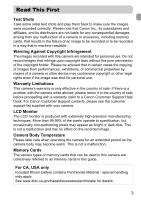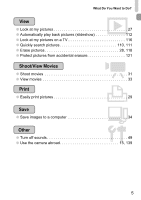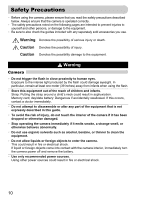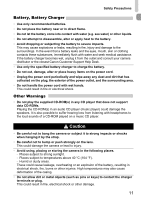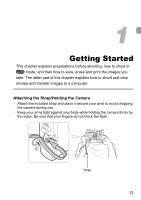Canon PowerShot SX200 IS PowerShot SX200 IS Camera User Guide - Page 8
Customizing the Camera . 137, Useful Information - troubleshooting
 |
View all Canon PowerShot SX200 IS manuals
Add to My Manuals
Save this manual to your list of manuals |
Page 8 highlights
Table of Contents : Protecting Images 121 ; Organizing Images by Category (My Category 123 \ Rotating Images 125 = Resizing Images 126 [ Trimming 127 ? Adding Effects with the My Colors Function 128 @ Making Dark Subjects Appear Brighter (i-Contrast).....129 ] Correcting the Red-Eye Effect...130 Printing from the Print List (DPOF 131 Selecting Images for Printing (DPOF 133 8 Customizing the Camera . 137 Changing Functions 138 Changing Shooting Functions ....... 142 Changing Playback Functions....... 146 Changing the Start-up Image or Sound 146 9 Useful Information 149 Using Household Power 150 Troubleshooting 151 List of Messages that Appear on the Screen 154 Functions Available in Each Shooting Mode 156 Menus 158 Handling Precautions 162 Specifications 163 Index 166 8