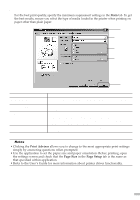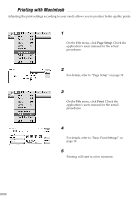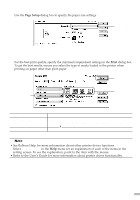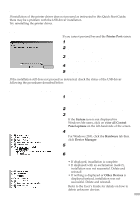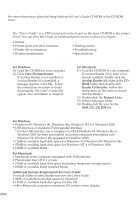Canon S630 Network S630 Quick Start Guide - Page 24
BJ Printer Driver Systems Requirements, User's Guide Contents, How to View the User's Guide
 |
View all Canon S630 Network manuals
Add to My Manuals
Save this manual to your list of manuals |
Page 24 highlights
For Further Details... For more information, place the Setup Software & User's Guide CD-ROM in the CD-ROM drive. s User's Guide Contents The "User's Guide" is in PDF format and can be found on the same CD-ROM as the printer driver. You can view this Guide on screen and print out any sections you require. Contents • Printer parts and their functions • Printer driver functions • Routine maintenance • Printing media • Troubleshooting • Specifications s How to View the User's Guide For Windows (1) Load the CD-ROM in your computer. (2) Click View Documentation. If Acrobat Reader is not installed or Acrobat Reader 4.0 is installed, a message appears. Click Yes. Follow the instructions on screen to install the program. The User's Guide will appear once installation is complete. For Macintosh (1) Load the CD-ROM in your computer. If Acrobat Reader 3.0 or later is not already installed, double-click the Acrobat Reader 4.0 folder in the CDROM folder, then double-click Reader 4.0 Installer. Follow the instructions on the screen to install Acrobat Reader. (2) Double-click the Manual folder. (3) Select a language folder. (4) Double-click the icon for the S630_UG_UK.PDF file. s BJ Printer Driver Systems Requirements For Windows • Windows 95, Windows 98, Windows Me, Windows NT 4.0, Windows 2000 • USB interface or standard 25 pin parallel interface * For the USB interface, use a computer on which Windows 98, Windows Me or Windows 2000 has been preinstalled (including computers preinstalled with Windows 98, Windows Me upgraded to Windows 2000). • 12MB of available hard-disk space for Windows 95/Windows 98/Windows Me • 25MB of available hard-disk space for Windows NT 4.0/Windows 2000 • 16MB of available RAM For Macintosh • Macintosh series computer equipped with USB interface • Preinstalled Mac OS 8.1 or later • 21MB of available hard-disk space (including temporary storage space) • 10MB of available RAM (unused block) Additional Systems Requirements for User's Guide To install Adobe Acrobat Reader and view the User's Guide: • 8MB of available hard-disk space for Windows • 13MB of available hard-disk space for Mac OS • 640 x 480 pixels or greater, minimum 256 colours video display 22