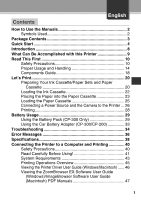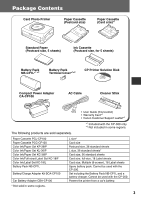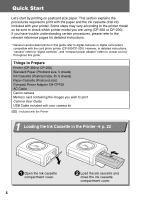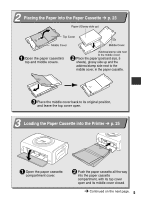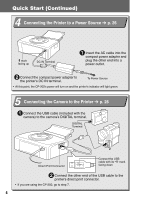1
Contents
English
How to Use the Manuals
.............................................................
2
Symbols Used
.......................................................................
2
Package Contents
.......................................................................
3
Quick Start
...................................................................................
4
Introduction
.................................................................................
8
What Can Be Accomplished with this Printer
..........................
9
Read This First
..........................................................................
10
Safety Precautions
..............................................................
10
Proper Usage and Handling
...............................................
14
Components Guide
.............................................................
18
Let’s Print
...................................................................................
20
Preparing Your Ink Cassette/Paper Sets and Paper
Cassette
.........................................................................
20
Loading the Ink Cassette
....................................................
22
Placing the Paper into the Paper Cassette
.........................
23
Loading the Paper Cassette
...............................................
25
Connecting a Power Source and the Camera to the Printer
... 26
Printing
................................................................................
28
Battery Usage
............................................................................
29
Using the Battery Pack (CP-300 Only)
...............................
29
Using the Car Battery Adapter (CP-300/CP-200)
...............
33
Troubleshooting
........................................................................
34
Error Messages
.........................................................................
36
Specifications
............................................................................
38
Connecting the Printer to a Computer and Printing
..............
40
Safety Precautions
..............................................................
40
Read Carefully Before Using!
.............................................
41
System Requirements
........................................................
43
Printing Operations Overview
.............................................
45
Viewing the Printer Driver User Guide (Windows/Macintosh)
......
46
Viewing the ZoomBrowser EX Software User Guide
(Windows)/ImageBrowser Software User Guide
(Macintosh) PDF Manuals
..............................................
47