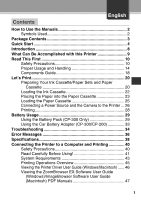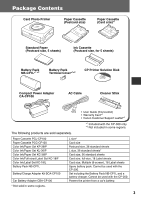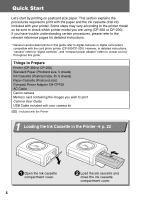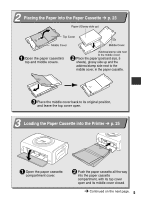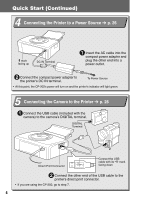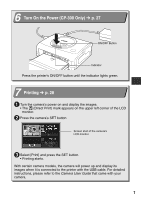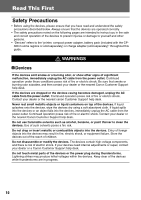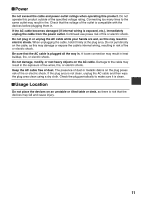Canon SELPHY CP-200 Canon Card Photo Printer CP-300/CP-200 User Guide - Page 7
Quick Start Continued
 |
View all Canon SELPHY CP-200 manuals
Add to My Manuals
Save this manual to your list of manuals |
Page 7 highlights
Quick Start (Continued) 4 Connecting the Printer to a Power Source p. 26 mark facing up DC IN Terminal 1 Insert the AC cable into the compact power adapter and plug the other end into a power outlet. 2 Connect the compact power adapter to the printer's DC IN terminal. To Power Source • At this point, the CP-200's power will turn on and the printer's indicator will light green. 5 Connecting the Camera to the Printer p. 26 1 Connect the USB cable (included with the camera) to the camera's DIGITAL terminal. DIGITAL Terminal Direct Print Connector Connect the USB cable with its mark facing down 2 Connect the other end of the USB cable to the printer's direct print connector. • If you are using the CP-200, go to step 7. 6

6
Quick Start (Continued)
4
Connecting the Printer to a Power Source
p. 26
Connect the compact power adapter to
the printer’s DC IN terminal.
2
•
At this point, the CP-200’s power will turn on and the printer’s indicator will light green.
Insert the AC cable into the
compact power adapter and
plug the other end into a
power outlet.
1
To Power Source
DC IN Terminal
mark
facing up
5
Connecting the Camera to the Printer
p. 26
Connect the USB cable (included with the
camera) to the camera’s DIGITAL terminal.
1
Connect the other end of the USB cable to the
printer’s direct print connector.
2
Direct Print Connector
DIGITAL
Terminal
Connect the USB
cable with its
mark
facing down
•
If you are using the CP-200, go to step 7.