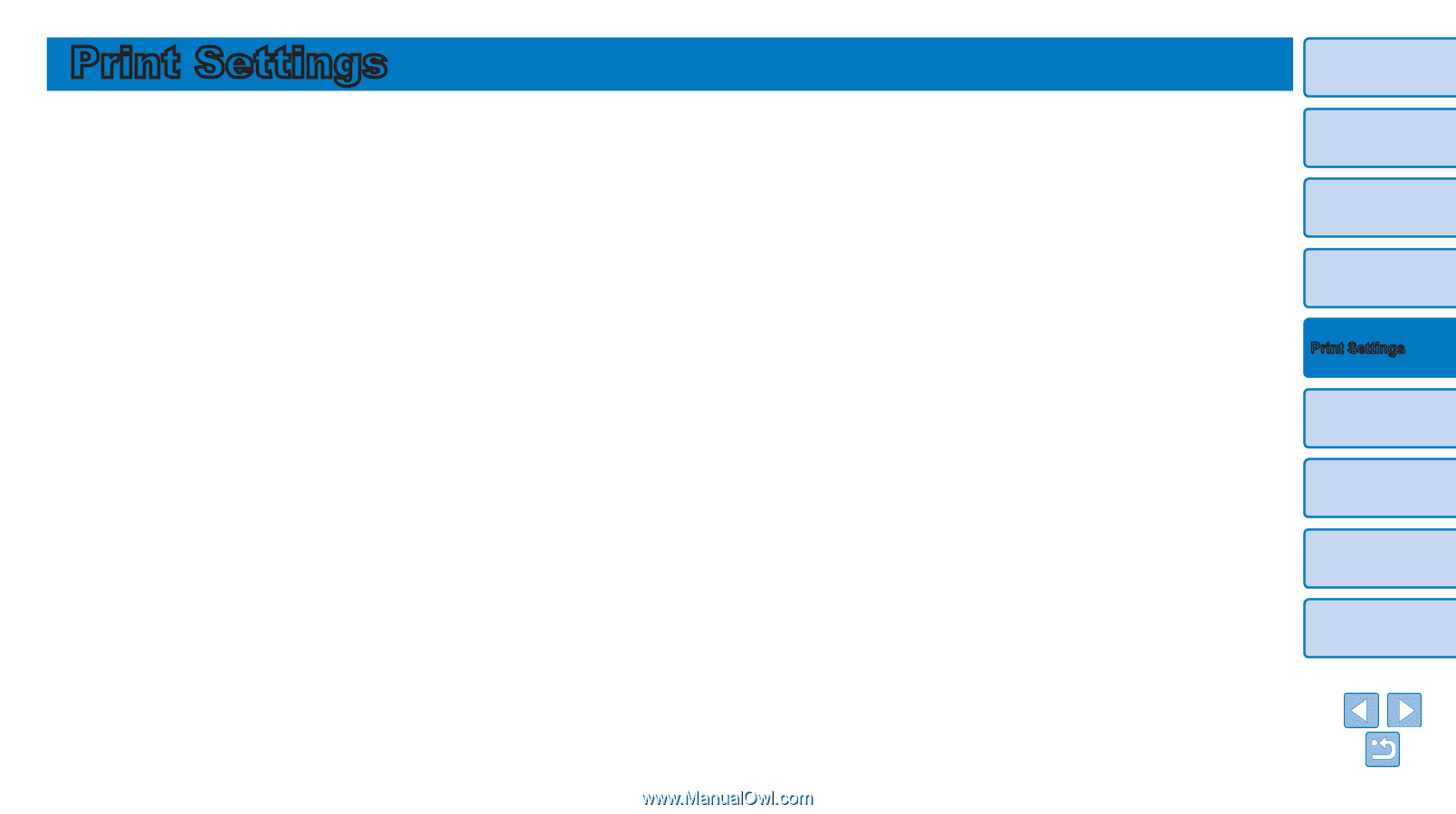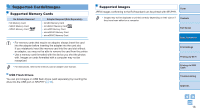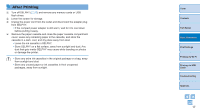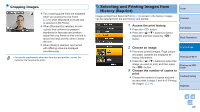Canon SELPHY CP1200 GOLD SELPHY CP1200 Printer User Guide - Page 18
Print Settings
 |
View all Canon SELPHY CP1200 GOLD manuals
Add to My Manuals
Save this manual to your list of manuals |
Page 18 highlights
Print Settings Cover Explore a variety of printing features in this chapter, such as cropping images, preparing ID photos, and enhancing images. Contents Part Names Basic Operations Print Settings Printing All Images 19 Cropping Images 20 Printing ID Photos 21 Cropping Images 23 Selecting and Printing Images from History (Reprint 23 Adjusting Settings 24 Configuring Settings 25 Choosing the Finish (Print Finish 25 Printing with a Border around Images (Borders 26 Choosing a Layout (Page Layout 26 Optimal Prints with Auto Correction (Image Optimize 28 Printing via Wi-Fi Printing via USB Cable Adjusting the Brightness 28 Adjusting the Color Tone (Color Adjustment 28 Adjusting the Color Tone (My Colors 29 Making Skin Look Smooth (Smooth Skin 29 Reducing the Appearance of Red-Eye (Correct Red-Eye 29 Printing with the Date (Date 30 Changing How the Date Is Displayed (Date Format 30 Adding the File Number when Printing (File Number 31 Using ID Photo Printing by Priority (ID Photo Priority 31 Using the Same Borders and Page Layout Settings after Turning off the Power (Keep Print Settings 32 Saving Energy (Auto Power Down 32 Troubleshooting Appendix 18