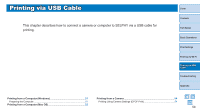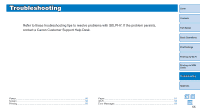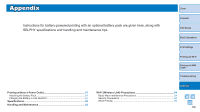Canon SELPHY CP1200 GOLD SELPHY CP1200 Printer User Guide - Page 55
Troubleshooting
 |
View all Canon SELPHY CP1200 GOLD manuals
Add to My Manuals
Save this manual to your list of manuals |
Page 55 highlights
Troubleshooting Refer to these troubleshooting tips to resolve problems with SELPHY. If the problem persists, contact a Canon Customer Support Help Desk. Cover Contents Part Names Basic Operations Print Settings Printing via Wi-Fi Printing via USB Cable Troubleshooting Appendix Power...56 Screen...56 Printing...56 Paper...57 Wi-Fi...58 Error Messages 59 55
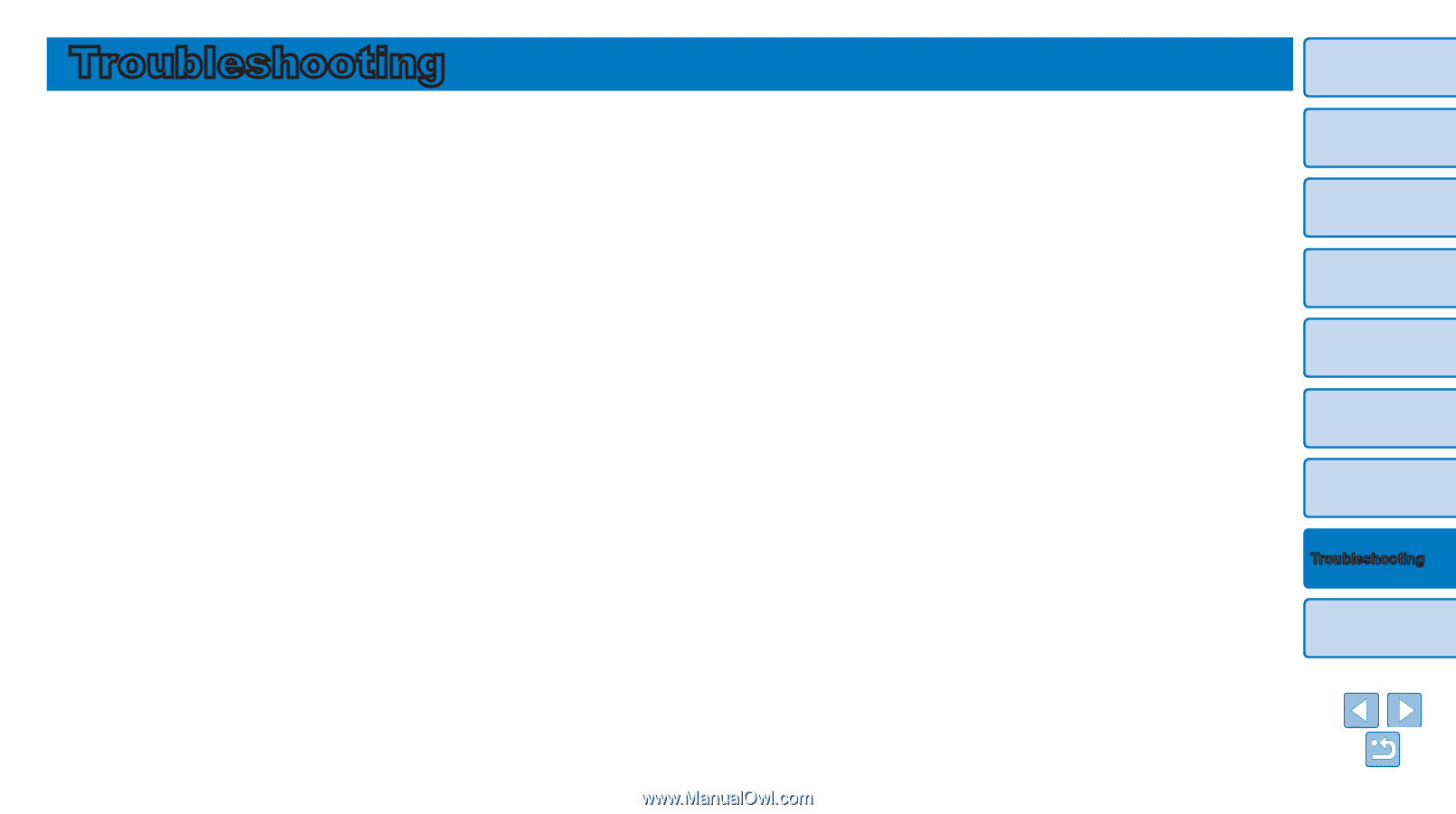
55
Cover
Contents
Part Names
Basic Operations
Print Settings
Printing via USB
Cable
Appendix
Printing via Wi-Fi
Troubleshooting
Troubleshooting
Refer to these troubleshooting tips to resolve problems with SELPHY. If the problem persists,
contact a Canon Customer Support Help Desk.
Power
..............................................................................................................
56
Screen
.............................................................................................................
56
Printing
............................................................................................................
56
Paper
...............................................................................................................
57
Wi-Fi
................................................................................................................
58
Error Messages
...............................................................................................
59