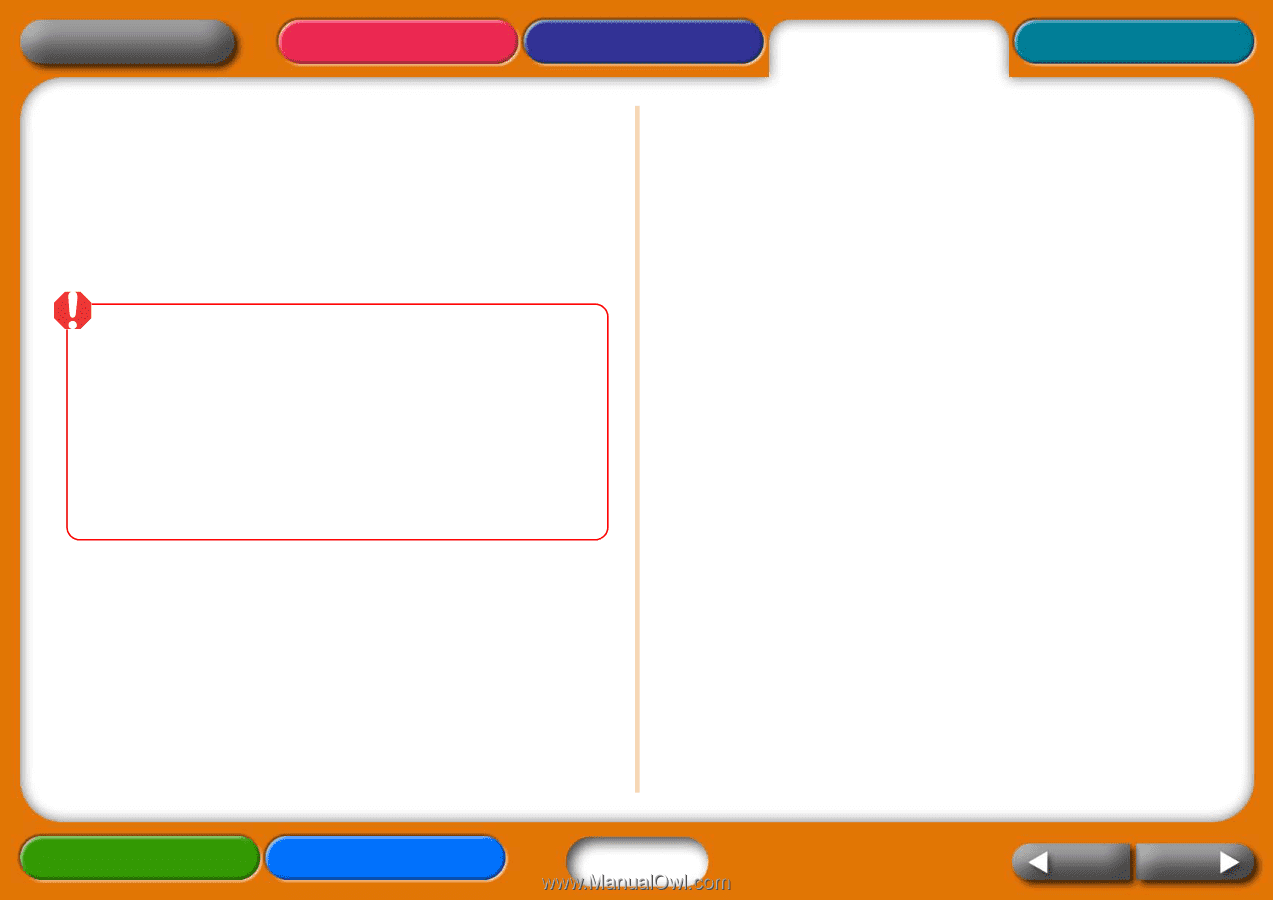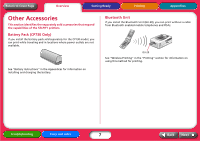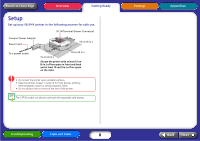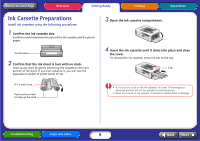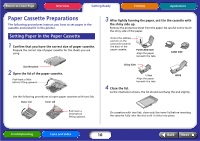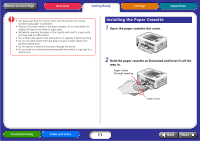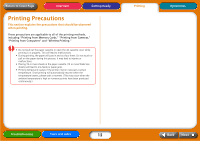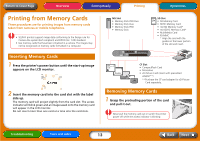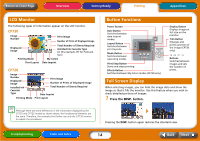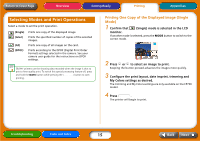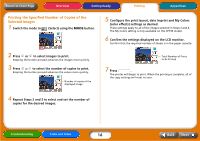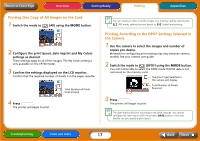Canon SELPHY CP730 SELPHY CP730/CP720 Printer User Guide Macintosh - Page 12
Printing, Printing Precautions
 |
View all Canon SELPHY CP730 manuals
Add to My Manuals
Save this manual to your list of manuals |
Page 12 highlights
Return to Cover Page Overview Getting Ready Printing Precautions This section explains the precautions that should be observed when printing. These precautions are applicable to all of the printing methods, including "Printing from Memory Cards," "Printing from Cameras," "Printing from Computers" and "Wireless Printing." • Do not pull out the paper cassette or open the ink cassette cover while printing is in progress. This will lead to malfunctions. • During printing, the paper will pass in and out four times. Do not touch or pull on the paper during this process. It may lead to injuries or malfunctions. • Placing 19 or more sheets in the paper cassette (13 or more Wide Size sheets) will lead to mis-feeds or paper jams. • Printing temporarily ceases if the printer interior rises past a certain temperature. Since printing will automatically resume when the temperature lowers, please wait a moment. (This may occur when the ambient temperature is high or numerous prints have been produced continuously.) Printing Appendices Troubleshooting Tasks and Index 12 Back Next