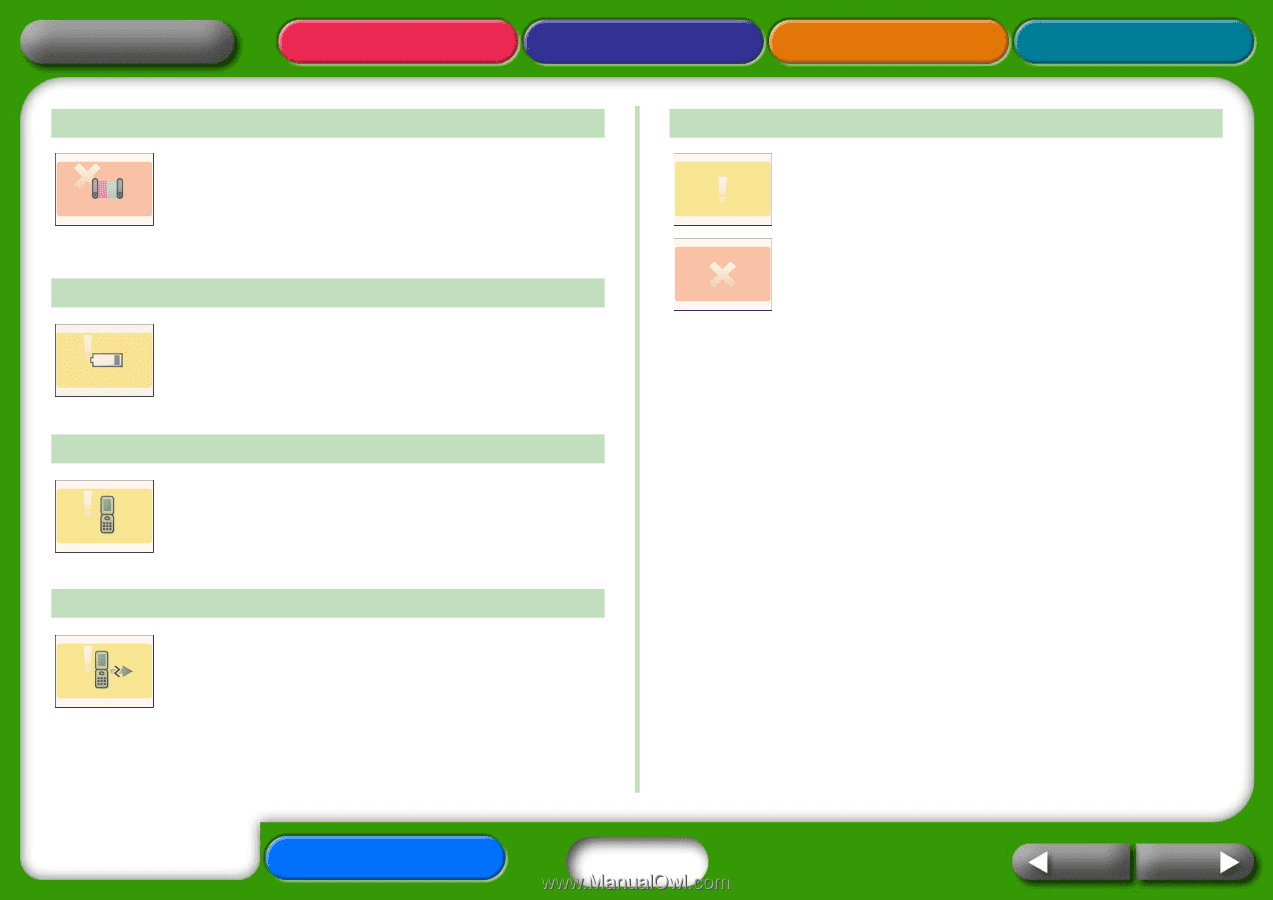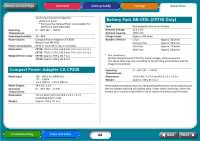Canon SELPHY CP730 SELPHY CP730/CP720 Printer User Guide Macintosh - Page 49
Appendices, Tasks and Index, Return to Cover Getting Ready, Printing, Overview
 |
View all Canon SELPHY CP730 manuals
Add to My Manuals
Save this manual to your list of manuals |
Page 49 highlights
Return to Cover Page Overview Getting Ready Printing Appendices Ink Cassette Error • Turn the power off and then back on. • Remove the ink cassette and take the slack out of the ink sheet before replacing it. If this does not fix the problem, replace the ink cassette with a new one. Contact a customer support center if you cannot remove the ink cassette. Low Battery (CP730 Only) • Recharge the battery or replace it with a charged one. Or connect the compact power adapter. Other Errors • Switch the power off and then back on (on the camera too if it is connected). • Contact a customer support center if the same error appears again. No Data • Cannot print via a wireless connection. Check the printer and camera positions, their distance from each other and the camera's settings. Connection Failed • The connection was broken during a wireless printing session. Check the printer and camera positions and their distance from each other and redo the procedure. Troubleshooting Tasks and Index 49 Back Next