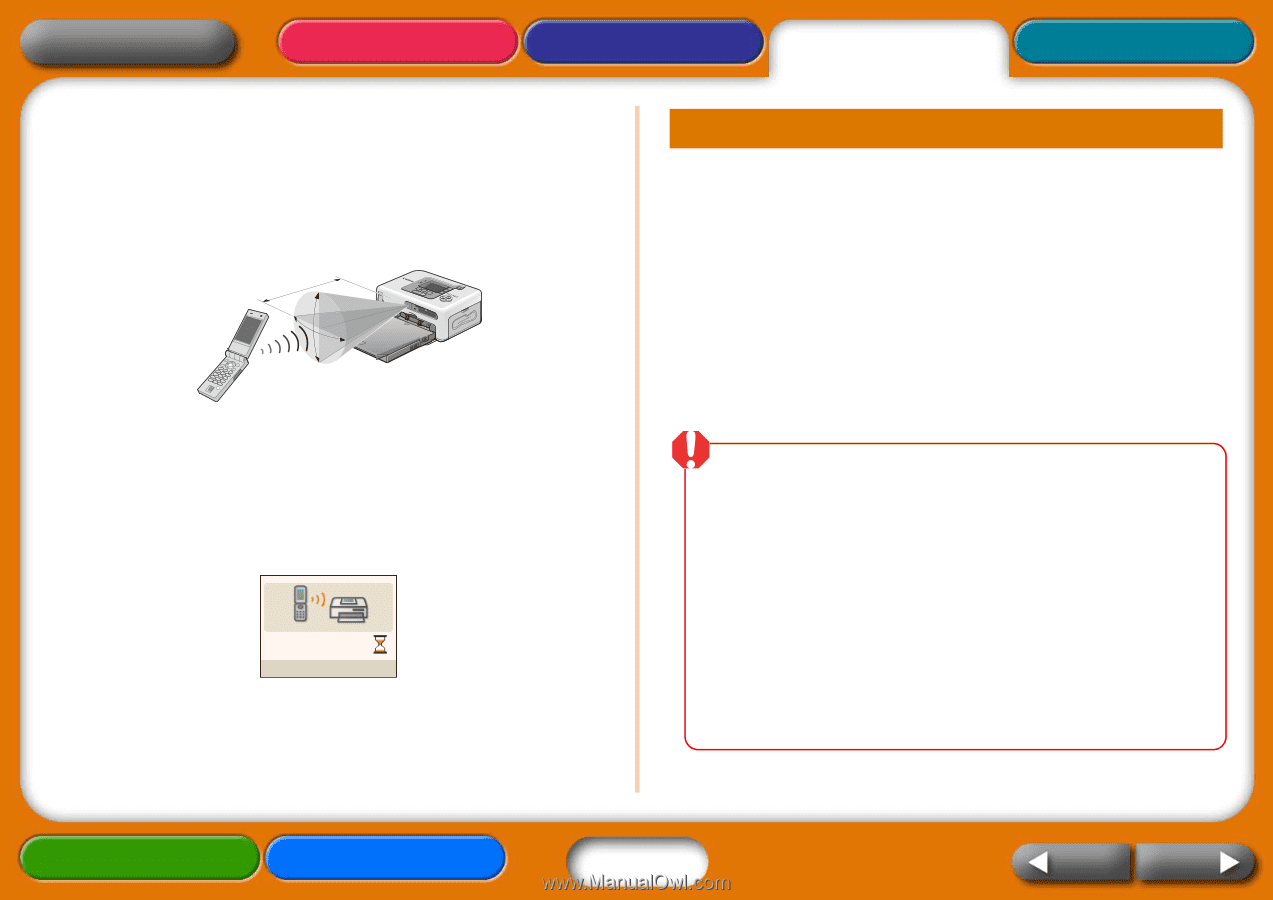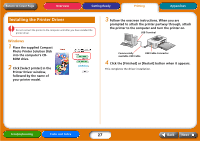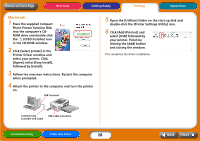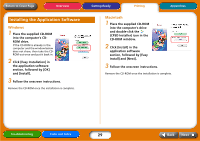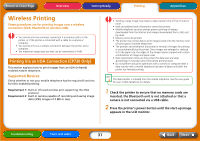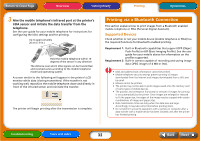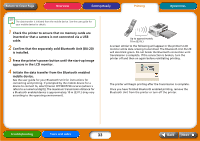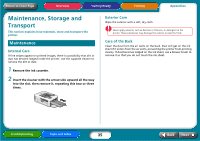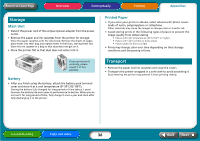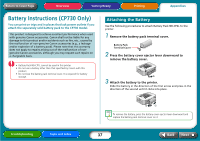Canon SELPHY CP730 SELPHY CP730/CP720 Printer User Guide Macintosh - Page 32
Printing via a Bluetooth Connection, Supported Devices
 |
View all Canon SELPHY CP730 manuals
Add to My Manuals
Save this manual to your list of manuals |
Page 32 highlights
Return to Cover Page Overview Getting Ready Printing Appendices 3 Aim the mobile telephone's infrared port at the printer's IrDA sensor and initiate the data transfer from the telephone. See the user guide for your mobile telephone for instructions for configuring the IrDA settings and for printing. Up to approximately 20 cm (7.9 in.) Hold the mobile telephone within 10 degrees of the sensor in any direction The distance over which IrDA signals can be transmitted and received varies according to the mobile telephone model and operating system. A screen similar to the following will appear in the printer's LCD monitor while data is being transmitted. If the transfer is not working well, reposition the mobile telephone closer and directly in front of the infrared sensor and reinitiate the transfer. The printer will begin printing after the transmission is complete. Printing via a Bluetooth Connection This section explains how to print images from a Bluetooth enabled mobile telephone or PDA (Personal Digital Assistant). Supported Devices Check whether or not your mobile device (mobile telephone or PDA) has the required functions for Bluetooth enabled printing. Requirement 1: Built-in Bluetooth capabilities that support OPP (Object Push Profile) or BIP (Basic Imaging Profile). See the user guide for your mobile device for information on the profiles supported. Requirement 2: Built-in camera capable of recording and saving image data (JPEG images of 4 MB or less). • Mail and address book information cannot be printed. • Mobile telephone security settings prevent printing of images downloaded from the Internet and images downloaded from a URL sent by email. • Movies cannot be printed. • The printer may not be able to print images saved onto the memory card of some types of mobile devices. • The position and orientation (horizontal or vertical) of images for printing is set automatically by the printer. Since images are enlarged or reduced to fit the paper size, the edges of the image may be cropped with certain combinations of image and paper sizes. • Data transmission times are long when the data sizes are large. Accordingly, it may take some time before printing starts. • Do not perform any print operations with a camera or computer after a data transfer with a mobile device has been initiated until after the printer has finished printing. Troubleshooting Tasks and Index 32 Back Next