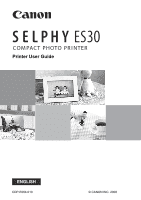Canon SELPHY ES30 SELPHY ES30 Printer User Guide - Page 4
Table of Contents - printer
 |
View all Canon SELPHY ES30 manuals
Add to My Manuals
Save this manual to your list of manuals |
Page 4 highlights
Table of Contents What You Can Do with Your SELPHY 2 Table of Contents 4 About This Guide 6 Conventions Used in this Guide 6 Getting Started 7 Check the Package Contents 8 Accessories (Sold Separately 9 Components Guide 10 Preparing/Replacing/Storing the Easy Photo Pack 20 Placing/Connecting the Printer 26 Printing Precautions 27 Printing from Memory Cards 28 Compatible Memory Cards 29 Insert a Memory Card 30 Print Selected Images (Basic Print 31 Print All Images 36 Print an Image Using Camera Specified Settings (DPOF Print) ........37 Selecting an Image during Auto Play for Printing (Auto Play 38 Creative Print 39 Print Settings 53 Printing from a Camera 58 Print Images When Connected with a Camera 59 4

4
Table of Contents
What You Can Do with Your SELPHY
..........................................
2
Table of Contents
.............................................................................
4
About This Guide
.............................................................................
6
Conventions Used in this Guide
...........................................................
6
Getting Started
..................................................................................
7
Check the Package Contents
...............................................................
8
Accessories (Sold Separately)
.............................................................
9
Components Guide
............................................................................
10
Preparing/Replacing/Storing the Easy Photo Pack
................................
20
Placing/Connecting the Printer
...........................................................
26
Printing Precautions
...........................................................................
27
Printing from Memory Cards
.....................................................
28
Compatible Memory Cards
................................................................
29
Insert a Memory Card
........................................................................
30
Print Selected Images (Basic Print)
...................................................
31
Print All Images
..................................................................................
36
Print an Image Using Camera Specified Settings (DPOF Print)
........
37
Selecting an Image during Auto Play for Printing (Auto Play)
............
38
Creative Print
.....................................................................................
39
Print Settings
......................................................................................
53
Printing from a Camera
...............................................................
58
Print Images When Connected with a Camera
..................................
59