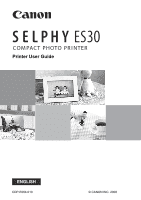Canon SELPHY ES30 SELPHY ES30 Printer User Guide - Page 5
Printing from a Mobile Phone Wireless Printing, Printing from a Computer, Appendix, Troubleshooting - driver
 |
View all Canon SELPHY ES30 manuals
Add to My Manuals
Save this manual to your list of manuals |
Page 5 highlights
Table of Contents Printing from a Mobile Phone (Wireless Printing 61 Printing via Bluetooth 62 Printing from a Computer 64 System Requirements 65 Install the Printer Driver and Software 67 Introduction to the Supplied Programs 73 Appendix 77 Make Printer Settings 78 Cleaning, Storing and Carrying the Printer 82 Safety Precautions 84 Handling Precautions 86 Specifications 88 Troubleshooting 90 You Think There is a Problem 91 Error Messages 95 Index 100 5

5
Table of Contents
Printing from a Mobile Phone (Wireless Printing)
.............
61
Printing via Bluetooth
.........................................................................
62
Printing from a Computer
...........................................................
64
System Requirements
........................................................................
65
Install the Printer Driver and Software
...............................................
67
Introduction to the Supplied Programs
...............................................
73
Appendix
...........................................................................................
77
Make Printer Settings
.........................................................................
78
Cleaning, Storing and Carrying the Printer
.........................................
82
Safety Precautions
.............................................................................
84
Handling Precautions
.........................................................................
86
Specifications
.....................................................................................
88
Troubleshooting
.............................................................................
90
You Think There is a Problem
............................................................
91
Error Messages
..................................................................................
95
Index
.................................................................................................
100