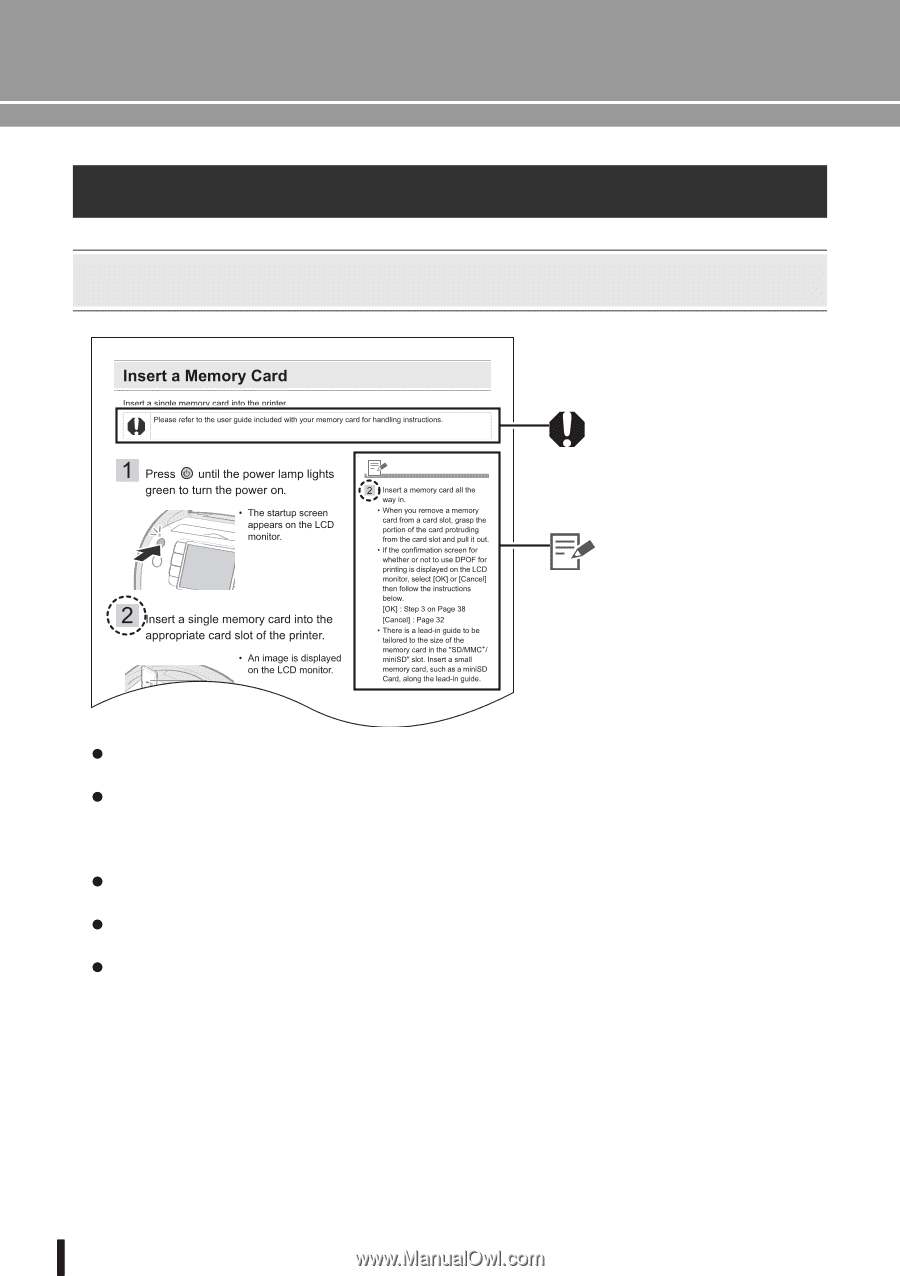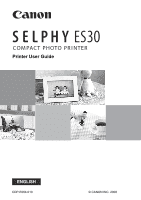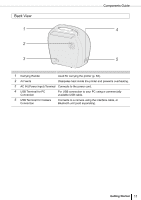Canon SELPHY ES30 SELPHY ES30 Printer User Guide - Page 6
About This Guide - ink cartridges
 |
View all Canon SELPHY ES30 manuals
Add to My Manuals
Save this manual to your list of manuals |
Page 6 highlights
About This Guide Before using your printer for the first time, please read through the Safety Precautions (p. 84) and the Handling Precautions (p. 86). Conventions Used in this Guide This mark denotes issues that may affect the printer's operation. This mark denotes additional topics that complement the basic operating procedures. The number refers to the corresponding step. z Use the "Easy Photo Pack" which is an ink and paper integrated cartridge in the SELPHY ES series. This is referred to as "Easy Photo Pack" or "cartridge" in this guide. z This printer can be used with various types of media, such as, SD* memory cards or MultiMediaCards (p. 29). These types of media are referred to as "memory cards" in this guide. * SD is an acronym for Secure Digital. z General "camera" descriptions in this guide refer to digital cameras or digital camcorders compatible with the SELPHY ES30. The explanations in this guide use Canon digital cameras. z In this guide, the screen shots from the LCD monitor show a "P" for the Postcard-size ink and paper integrated cartridge. z Illustrations and screen examples shown in this guide may differ slightly from the actual printer. 6