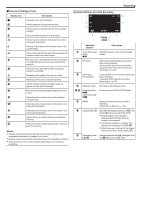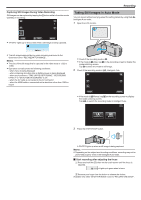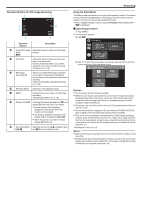Canon VIXIA HF W10 HF W11 User Manual - Page 26
Zooming
 |
View all Canon VIXIA HF W10 manuals
Add to My Manuals
Save this manual to your list of manuals |
Page 26 highlights
Recording Zooming The angle of view can be adjusted using zoom. 0 Use the W end (wide angle end) to shoot a wider field of view. 0 Use the T end (telephoto end) to magnify the subject for shooting. T ʴ VOL. W W (Wide Angle End) T (Telephoto End) . 0 The following zoom options are available: - Optical Zoom (1 - 40x) - Digital Zoom (41 - 200x) 0 You can also use the zoom (WT) button on the touch screen to zoom. 0 Tap the WT button, then press and hold the T (telephoto end) or W (wide angle end) button. Zoom Button (T/W) Zoom Memory The zoom position can be stored by the Zoom Memory icon (WT) on the touch screen. o Storing Method 1 Zoom to the position to reach to the desired position for storing. T ʴ VOL. W . 2 Tap "WT". ˻PLAY REC MMEENNUU . Memo : 0 When digital zoom is used, the image becomes grainy as it is digitally enlarged. 0 The zoom ratio range can be changed. " ZOOM " (A p. 77) ˻PLAY REC . 3 Press and hold "M" (approx. 1 second). REC . 0 Store the zoom position. o Operating Detail 1 Tap "WT". MMEENNUU MMEENNUU . 2 Tap "M". ˻PLAY REC MMEENNUU REC MMEENNUU . 0 Zoom to the point that is stored in advance. Memo : 0 If the setting of DIS, VIDEO QUALITY, SYSTEM SELECT or ZOOM is changed, the zoom position stored will be erased. 26