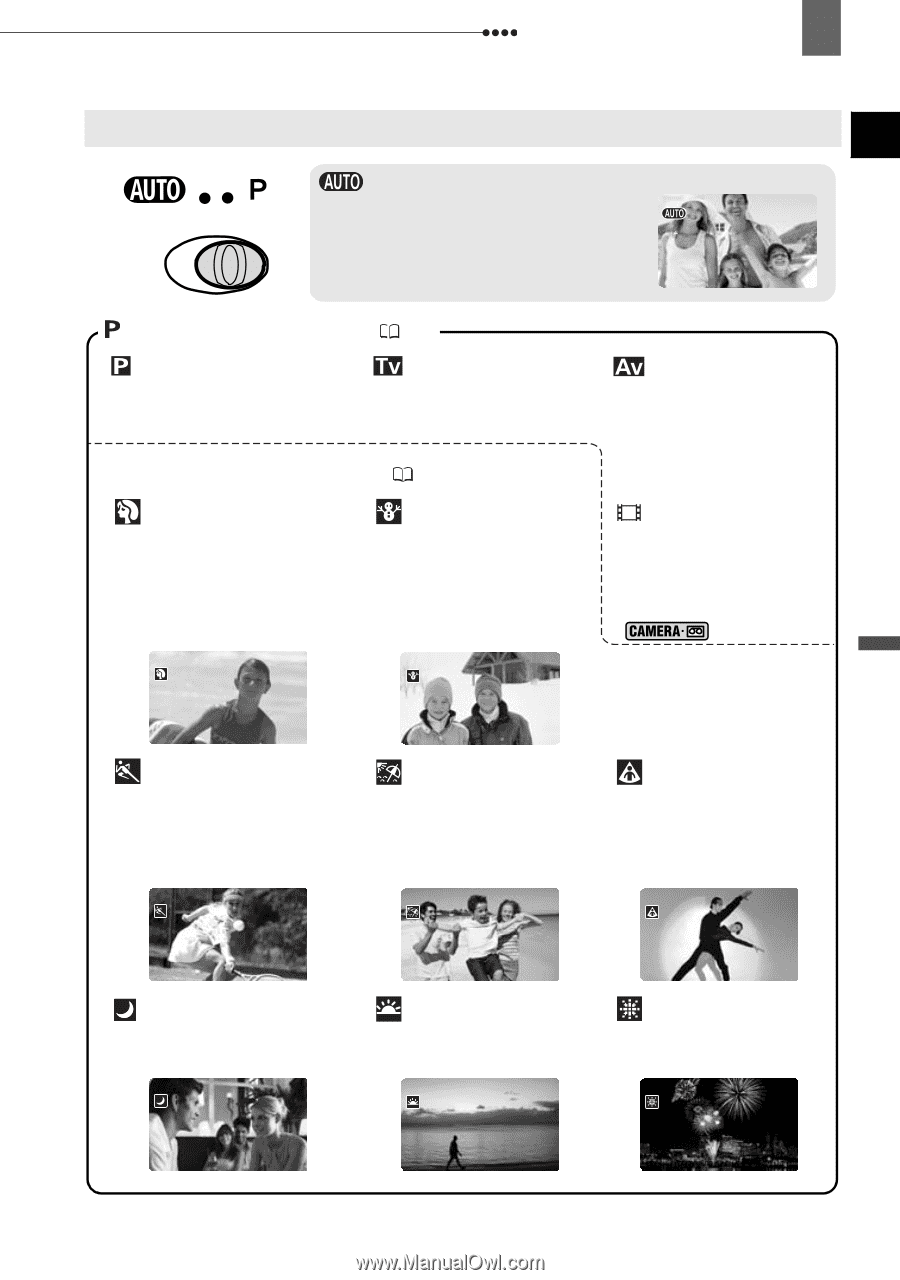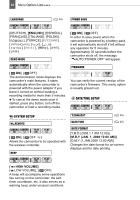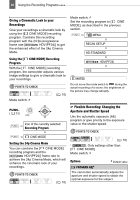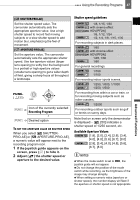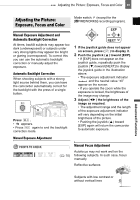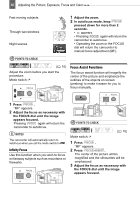Canon VIXIA HV30 VIXIA HV30 Instruction Manual - Page 45
Recording Programs
 |
View all Canon VIXIA HV30 manuals
Add to My Manuals
Save this manual to your list of manuals |
Page 45 highlights
Using the Recording Programs 45 Using the Recording Programs Recording Programs Auto The camcorder adjusts the focus, exposure and other settings automatically, allowing you to just point and shoot. : Flexible Recording Programs ( 46) [ PROGRAM AE] [ SHUTTER-PRIO. AE] The camcorder sets the You select the shutter aperture and shutter speed. speed. [ APERTURE-PRIO. AE] You select the aperture value. Special Scene Recording Programs ( 48) [ PORTRAIT] The camcorder uses a large aperture, achieving a focus on the subject while blurring other distracting details. [ SNOW] Use this mode to record in bright ski resorts. It prevents the subject from being underexposed. [ CINE MODE]* Give a cinematic look to your recordings. * only. Advanced Functions [ SPORTS] Use this mode to record sports scenes such as tennis or golf. [ BEACH] Use this mode to record on a sunny beach. It prevents the subject from being underexposed. [ SPOTLIGHT] Use this mode to record spotlit scenes. [ NIGHT] Use this mode to record in low-light conditions. [ SUNSET] [ FIREWORKS] Use this mode to record Use this mode to record sunsets in vibrant colors. fireworks.