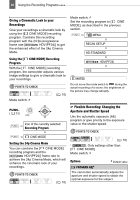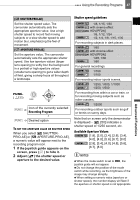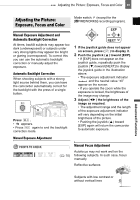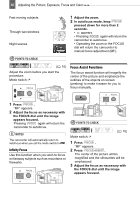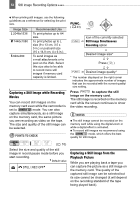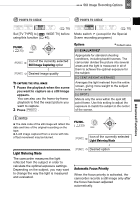Canon VIXIA HV30 VIXIA HV30 Instruction Manual - Page 50
Focus Assist Functions
 |
View all Canon VIXIA HV30 manuals
Add to My Manuals
Save this manual to your list of manuals |
Page 50 highlights
50 Adjusting the Picture: Exposure, Focus and Color Fast moving subjects Through wet windows Night scenes 1 Adjust the zoom. 2 In autofocus mode, keep FOCUS pressed down for more than 2 seconds. • appears. • Pressing FOCUS again will return the camcorder to autofocus. • Operating the zoom or the FOCUS dial will return the camcorder to manual focus adjustment (MF). POINTS TO CHECK ( 10) Adjust the zoom before you start the procedure. Mode switch: Focus Assist Functions The focus assist function will magnify the center of the picture and emphasize the outlines of the objects on screen (peaking) to make it easier for you to focus manually. 1 Press FOCUS . "MF" appears. 2 Adjust the focus as necessary with the FOCUS dial until the image appears focused. Pressing FOCUS again will return the camcorder to autofocus. NOTES The camcorder will automatically return to autofocus when you set the mode switch to . Infinity Focus Use this function when you wish to focus on faraway subjects such as mountains or fireworks. POINTS TO CHECK ( 10) Mode switch: 1 Press FOCUS . "MF" appears. 2 Press FOCUS ASSIST . The center of the picture will be magnified and the silhouettes will be emphasized. 3 Adjust the focus as necessary with the FOCUS dial until the image appears focused.