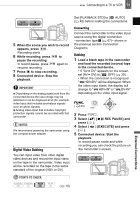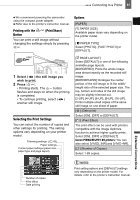Canon VIXIA HV30 VIXIA HV30 Instruction Manual - Page 76
Connecting to a Computer - system board
 |
View all Canon VIXIA HV30 manuals
Add to My Manuals
Save this manual to your list of manuals |
Page 76 highlights
76 Connecting to a Computer Connecting to a Computer Connecting to a Computer PC Connection Diagrams USB Terminal Open the LCD panel cover to access. HDV/DV Terminal Check the type and orientation of the terminal and make sure you connect the DV cable properly. Terminal on the Camcorder 1 Output connection (Signal Flow USB port. Connecting Cable Terminal on the Connected Device ) to a PC or PictBridge compatible printer with a 2 Output connection (Signal Flow DV capture board. USB Cable (Supplied) ) to a computer with a DV (IEEE1394) terminal or a DV Cable (Commercially available) 4-pin 6-pin* * Be careful to correctly insert the 6-pin plug into the DV terminal. Inserting it in the wrong direction can result in damage to the camcorder.
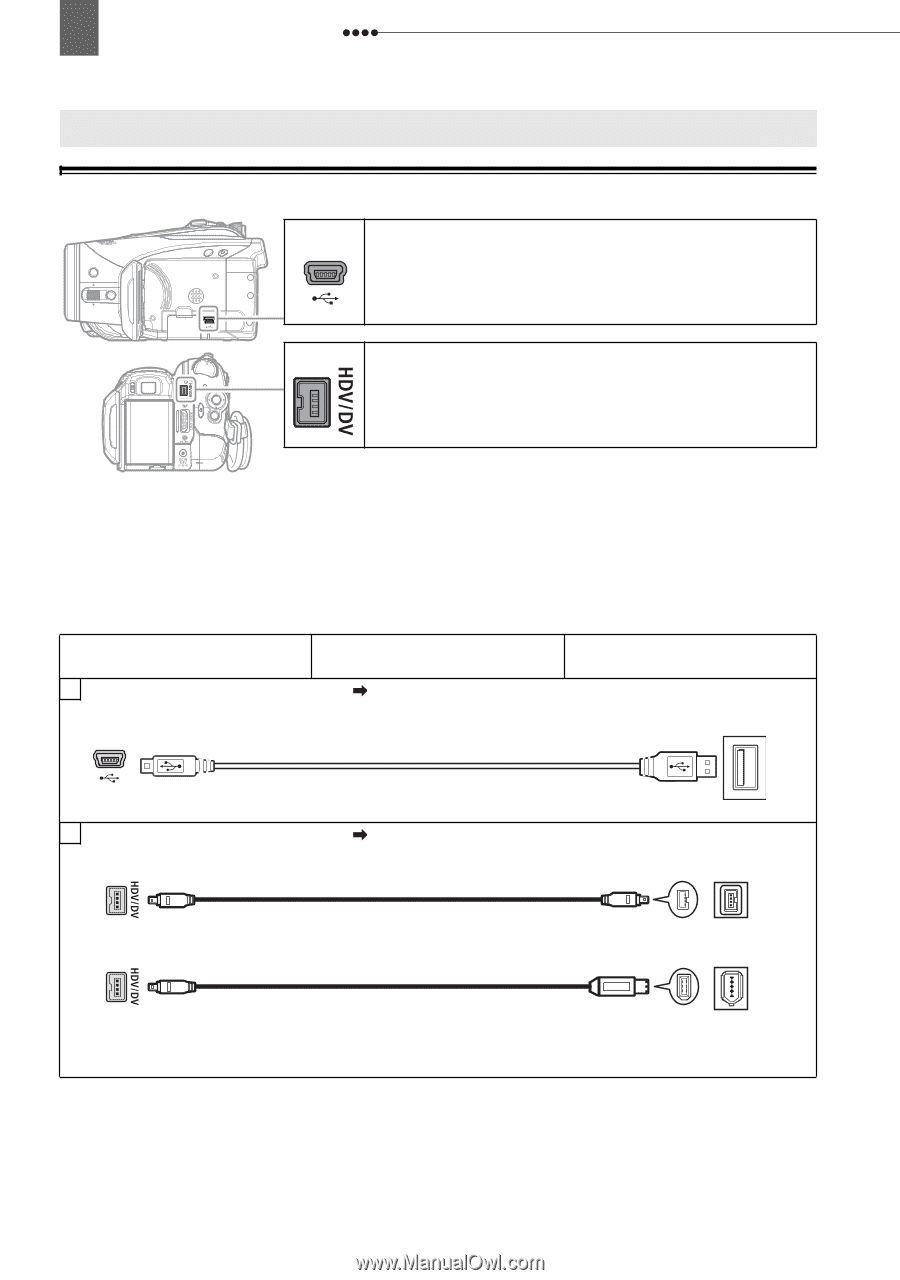
Connecting to a Computer
76
Connecting to a Computer
PC Connection Diagrams
Connecting to a Computer
USB Terminal
Open the LCD panel cover to access.
HDV/DV Terminal
Check the type and orientation of the terminal and
make sure you connect the DV cable properly.
Terminal on the Camcorder
Connecting Cable
Terminal on the Connected
Device
1
Output connection (Signal Flow
) to a PC or PictBridge compatible printer with a
USB port.
USB Cable
(Supplied)
2
Output connection (Signal Flow
) to a computer with a DV (IEEE1394) terminal or a
DV capture board.
DV Cable
(Commercially available)
4-pin
6-pin*
* Be careful to correctly insert the 6-pin plug into the DV terminal. Inserting it in the wrong direction
can result in damage to the camcorder.