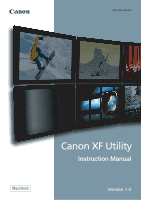Canon XF305 Canon XF Utility (Macintosh) Version 1.0 Instruction Manual - Page 6
Overview of the Main Window
 |
View all Canon XF305 manuals
Add to My Manuals
Save this manual to your list of manuals |
Page 6 highlights
Overview of the Main Window Clips panel Shows a list of the clips recorded on the media selected in the media panel. You can change the way the clips are displayed in the panel using the display mode tool buttons, or use the search toolbar to search or filter clips by different criteria. In the center of the status bar you will see information regarding the number of selected clips and their total duration and file size. Display Mode tool buttons (0 9) 06 Search toolbar (0 19) Selected clip Clip (from the status bar on the bottom of the screen) Preview panel In this panel you can use the playback buttons to play back the clips you have selected. Additionally, you can check all the marks registered in the clip and edit shot marks. Playback position slider Video display area Time code display Audio playback control buttons (0 17) Add Shot Mark tool button (0 24) Video playback control buttons (0 17) Mark operation buttons (0 24)