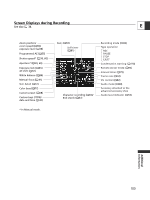Canon XL2 Body Kit Instruction Manual - Page 102
Settings Retained at Power Off or STANDBY Mode
 |
View all Canon XL2 Body Kit manuals
Add to My Manuals
Save this manual to your list of manuals |
Page 102 highlights
Settings Retained at Power Off or STANDBY Mode The following list shows the settings that are retained when you turn the power off or press the STANDBY button when the backup battery is installed. Recording Mode Aperture setting in Av mode Shutter speed setting in Tv mode Aperture, shutter speed setting in Manual mode Custom white balance Exposure lock on/off Aperture, shutter speed setting during exposure lock Color bars setting Color bars on/off CAMERA MENU settings* Self-timer on/off Interval timer on/off TV SCREEN on/off EVF display Side panel light Zero set memory * Except for self-timer and interval timer on/off. Power Off STANDBY Mode h h h h Returns to off h Reset h Reset h Reset h h Returns to off Returns to off h Returns to normal display Returns to off h 102