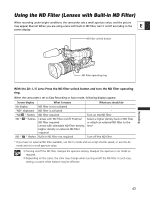Canon XL2 Body Kit Instruction Manual - Page 48
When recording over existing scenes: When a time code discontinuity occurred near the recording
 |
View all Canon XL2 Body Kit manuals
Add to My Manuals
Save this manual to your list of manuals |
Page 48 highlights
❍ When setting the free-run time code, the time code starts to run when you press the MENU button in the middle of the setting, or when you press the SET dial after setting the last digits. ❍ To reset the time code to [00:00:00:00], select [RESET] in step 2. ❍ In 24p mode, the frame of the time code is set in multiples of 5. When you change to 24p from 60i/30p, the starting point will automatically become a multiple number of 5. ❍ When you mix drop frame and non-drop frame time codes, the time code at recording start may be discontinuous. ❍ When recording over existing scenes: When a time code discontinuity occurred near the recording start point, the time code at recording start may be discontinuous. ❍ When the backup battery is installed, the free-run time code continues to run even when you disconnect the battery pack. 48