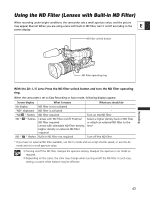Canon XL2 Body Kit Instruction Manual - Page 40
Adjusting the Focus
 |
View all Canon XL2 Body Kit manuals
Add to My Manuals
Save this manual to your list of manuals |
Page 40 highlights
Adjusting the Focus eAF switch Focus ring Focus selector Autofocus (Lenses Equipped with the Autofocus Function) Autofocus is set when the focus selector on the lens is set to AF. The camcorder uses TTL autofocus ∞ system with a focusing range of 0.8 in. (2 cm) (at wide-angle from the front of the lens barrel) to . The camcorder focuses on the subject in the center of the screen. Temporary Focus Override Turn the focus ring during autofocus to focus manually. Autofocus will resume as soon as you take your hand away from the focus ring. When recording under bright conditions, the camcorder sets a small aperture value, and the picture may appear blurred. This may be more noticeable at wide-angle. When you are using a lens with built-in ND filter, turn it on/off according to the screen display ( 43). ❍ When recording under dark conditions, the focusing range narrows and the picture may appear blurred. ❍ In 30p and 24p mode, autofocus takes longer than in the 60i mode. ❍ Autofocus may not work well on the following subjects. In such case, focus manually. - Reflective surfaces - Subjects with low contrast or without vertical lines - Fast moving subjects - Through dirty or wet windows - Night scenes 40