Canon ZR700 Digital Video Software (Macintosh) Ver.20 Instruction Manual - Page 54
Playing Back and Editing Movies
 |
UPC - 013803063691
View all Canon ZR700 manuals
Add to My Manuals
Save this manual to your list of manuals |
Page 54 highlights
Playing Back and Editing Movies Playing Back Movies In the CameraWindow and Browser Area, movies are displayed with the first scene as a still image with a (movie) icon. 1 In the Browser Area, double-click a thumbnail with a (movie) icon. Clicking the (Play) icon at the bottom of the image in the Main Window also plays back the movie. 2 Click the icon in the [Image Viewer] window. 54 Playing Back and Editing Movies
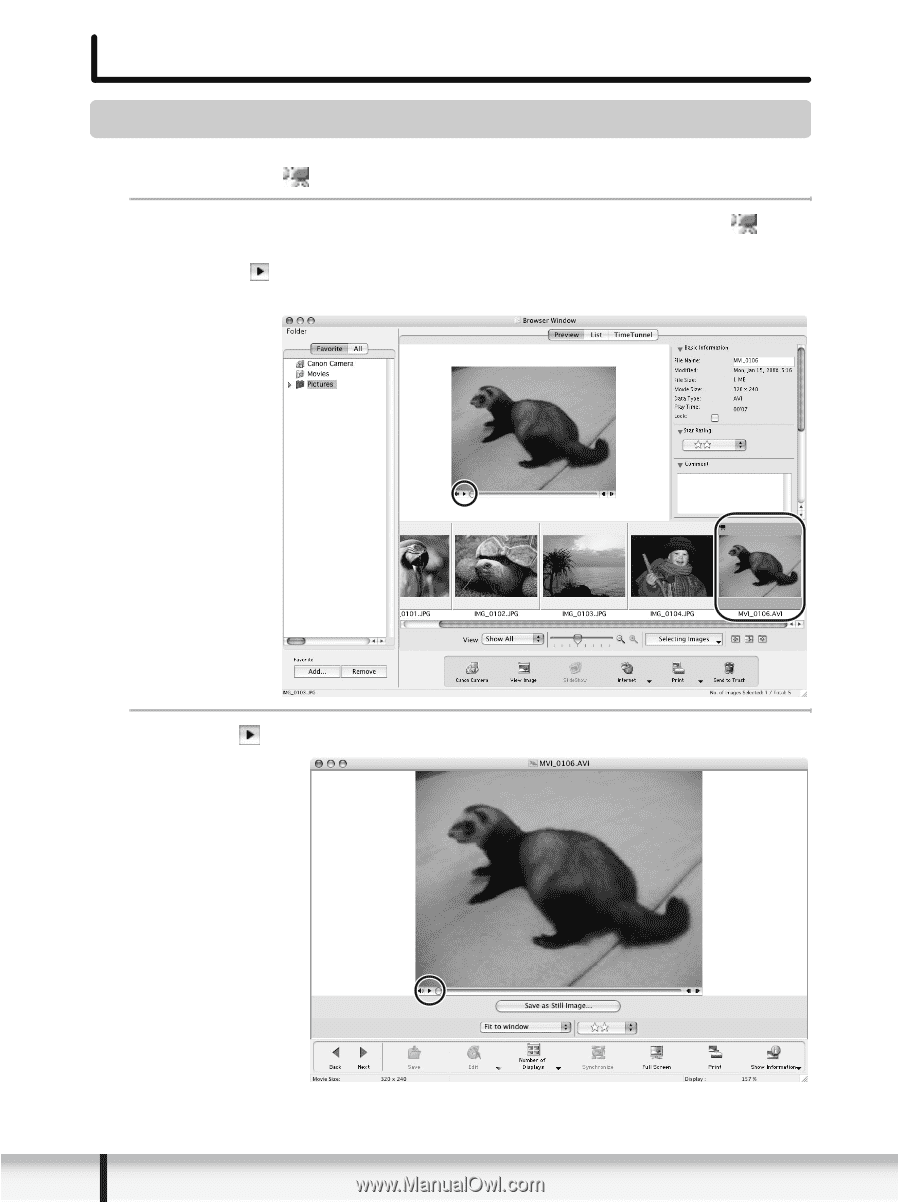
54
Playing Back and Editing Movies
Playing Back and Editing Movies
Playing Back Movies
In the CameraWindow and Browser Area, movies are displayed with the first scene
as a still image with a
(movie) icon.
1
In the Browser Area, double-click a thumbnail with a
(movie) icon.
Clicking the
(Play) icon at the bottom of the image in the Main Window also
plays back the movie.
2
Click the
icon in the [Image Viewer] window.














