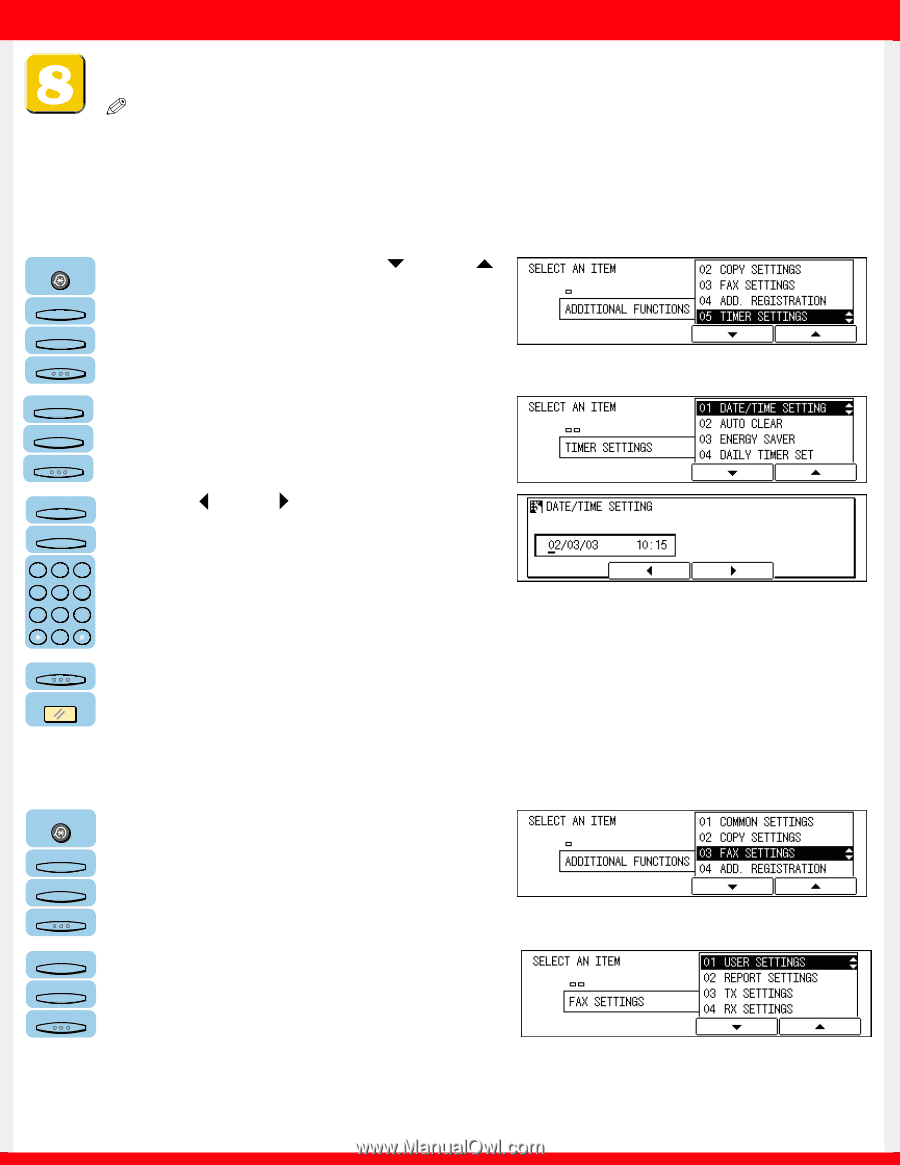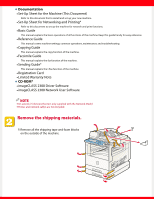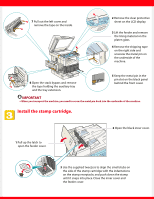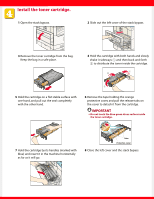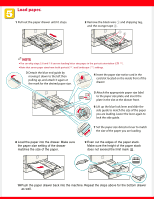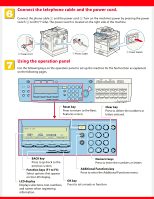Canon imageCLASS 2300N Set-up Sheet for imageCLASS 2300N - Page 7
Set the basic fax settings., Setting the Current Date and Time
 |
View all Canon imageCLASS 2300N manuals
Add to My Manuals
Save this manual to your list of manuals |
Page 7 highlights
Set the basic fax settings. NOTE G For details on setting up the machine for the fax function, see Chapter 1,"Before You Use the Fax Functions," in the Facsimile Guide. G For details on how to input characters, see Chapter 2,"Basic Operations," in the Reference Guide. Setting the Current Date and Time: Additional Functions 1 Press [Additional Functions] ➝ [F3] ( ) or [F4] ( ) to select ➝ press [OK]. F3 F4 OK F3 2 Select ➝ press [OK]. F4 OK F2 3 Press [F2] ( ) or [F3] ( ) to select the month, day, year, and time ➝ enter the current date and time F3 using the numeric keys. @. ABC DEF 123 GHI JKL MNO 456 PRS TUV WXY 789 OPER 0 SYMBOLS OK 4 Press [OK] ➝ [Reset] to return to the Basic Features screen. Reset Setting the Basic Fax Settings: Additional Functions 1 Press [Additional Functions] ➝ select ➝ press [OK]. F3 F4 OK F3 2 Select ➝ press [OK]. F4 OK