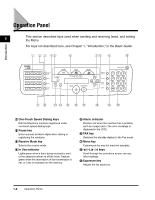Canon imageCLASS MF5550 imageCLASS MF5500 Facsimile Guide - Page 24
Use the numeric keys to enter the character.
 |
View all Canon imageCLASS MF5550 manuals
Add to My Manuals
Save this manual to your list of manuals |
Page 24 highlights
2 Use the numeric keys to enter the character. Press the key repeatedly until the character you want appears. Registering Information in Your Machine Key Letter Mode Number Mode [1] @.-_/ 1 [2] ABCabc 2 [3] DEFdef 3 2 [4] GHIghi 4 [5] JKLjkl 5 [6] MNOmno 6 [7] PQRSpqrs 7 [8] TUVtuv 8 [9] WXYZwxyz 9 [0] 0 a ● To enter two characters that are under the same key: ❑ Press the numeric key press the same numeric key again. For example, to enter you would press [3 3]. ● To enter a space: ❑ Press [ ] twice. ● To delete a character: ❑ Press [ ]. ● To delete an entire entry: ❑ Press [Clear]. 2-2 Guidelines for Entering Numbers, Letters, and Symbols

Guidelines for Entering Numbers, Letters, and Symbols
2-2
Registering Information in Your Machine
2
2
Use the numeric keys to enter the character.
Press the key repeatedly until the character you want appears.
●
To enter two characters that are under the same key:
❑
Press the numeric key
➞
[
]
➞
press the same numeric key again.
For example, to enter <DD> you would press [3]
➞
[
]
➞
[3].
●
To enter a space:
❑
Press [
] twice.
●
To delete a character:
❑
Press [
].
●
To delete an entire entry:
❑
Press [Clear].
Number Mode
Letter Mode
Key
[1]
@.-_/
1
[2]
ABCabc
2
[3]
DEFdef
3
[4]
GHIghi
4
[5]
JKLjkl
5
[6]
MNOmno
6
[7]
PQRSpqrs
7
[8]
TUVtuv
8
[9]
WXYZwxyz
9
[0]
0
[#]
-/
#!”,;:^’-=/|’?$a
#+
%&+()[]{}<>