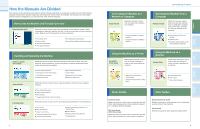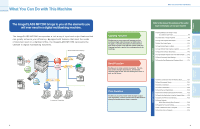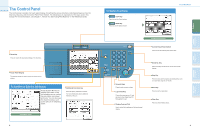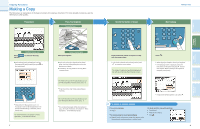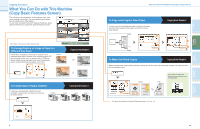Canon imageCLASS MF7280 imageCLASS MF7280 Easy Operation Guide - Page 3
The ImageCLASS MF7280 brings to you all the elements you, will ever need in a digital multitasking
 |
View all Canon imageCLASS MF7280 manuals
Add to My Manuals
Save this manual to your list of manuals |
Page 3 highlights
What You Can Do with This Machine The ImageCLASS MF7280 brings to you all the elements you will ever need in a digital multitasking machine. The ImageCLASS MF7280 incorporates a rich array of input and output features that can greatly enhance your efficiency. Equipped with features that meet the needs of document work in a digitized office, the ImageCLASS MF7280 represents the ultimate in digital multitasking machines. Original 12 3 4 Copy Function 1 2 3 4 Copy/Print 12 3 4 Print Function Send Outside the Company Fax Fax Function Send Function Telephone Line Internet I-Fax LAN Remote UI Function E-Mail In-company Computers 3 What You Can Do with This Machine Copying Function Enables you to save costs with features such as printing a single sided document on both sides of the paper, or printing two pages of a document on each sheet of paper. Also with the Collate mode, the Copying function is perfect for creating materials for meetings. Send Function Enables you to send scanned documents. You can also send to multiple destinations, and forward received faxes as well. You can send by Fax, I-Fax, Email, or File Server. Print Function Enables you to print on both sides of paper, output sets of printouts, and use various other useful features when printing documents from a computer. Send Function Copying Function Refer to this manual for examples of the useful ways in which you can use your machine. To Enlarge/Reduce an Image to Copy to a Different Size Paper P.9 To Collate Sets of Output Together P.9 To Copy onto Irregular Sized Paper P.10 To Make Two-Sided Copies P.10 To Copy Facing Pages in a Book P.11 To Copy Different Size Originals Together P.11 To Adjust the Contrast (Sharpness P.12 To Copy Multiple Originals onto One sheet of Paper .......P.12 To Recall Commonly Used Settings P.13 To Erase the Dark Border when Copying a Book P.14 To Select a Desitnation from the Address Book P.21 To Send Documents Clearly P.21 To Delete a Destination P.21 To Confirm a Destination P.22 To Recall the Last Destinations P.22 To Send Documents Specifying the File Format P.22 To Specify the Destination Using the Numeric Keys ....... P.22 To Specify the Time to Start Sending P.23 To Stamp Originals Which Have Already Been Scanned P.23 To Register the Favorite Settings P.24 To Edit a Destination from a Computer P.24 To Send Fax from a Computer P.24 4 Other Useful Features Additional Functions Send Functions Copying Functions Preface