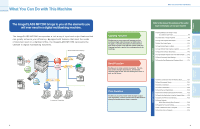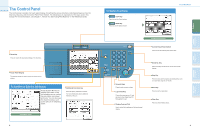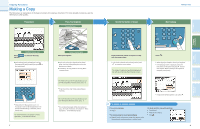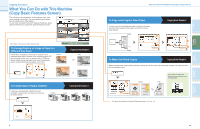Canon imageCLASS MF7280 imageCLASS MF7280 Easy Operation Guide - Page 8
To Erase the Dark Border when Copying a Book, To Recall Commonly Used Settings
 |
View all Canon imageCLASS MF7280 manuals
Add to My Manuals
Save this manual to your list of manuals |
Page 8 highlights
Copying Functions What You Can Do with This Machine (Special Features Screen) * The numbers in the illustrations refer to operation steps. Special Features screen To Recall Commonly Used Settings Copying Guide Chapter 3 Commonly used combinations of modes can be stored in Mode Memory to be recalled with the touch of a button. Specify the Copy Settings you want to store beforehand, and store the settings. 11 2 3 4 5 To recall stored settings, display the Mode Memory screen which the settings are stored press [OK]. select the key in 13 1 2 What You Can Do with This Machine (Special Features Screen) To Erase the Dark Border when Copying a Book Copying Guide Chapter 3 This enables you to erase the dark border, as well as center and contour lines that appear if you are copying facing pages in a book or bound original onto a single sheet of paper. Copy 1 2 Original With Original Frame Erase Without Original Frame Erase Copy 3 4 5 6 7 Original With Book Frame Erase Without Book Frame Erase Copy Copy Original With Binding Erase Without Binding Erase Copy Copy 14 Other Useful Features Additional Functions Send Functions Copying Functions Preface