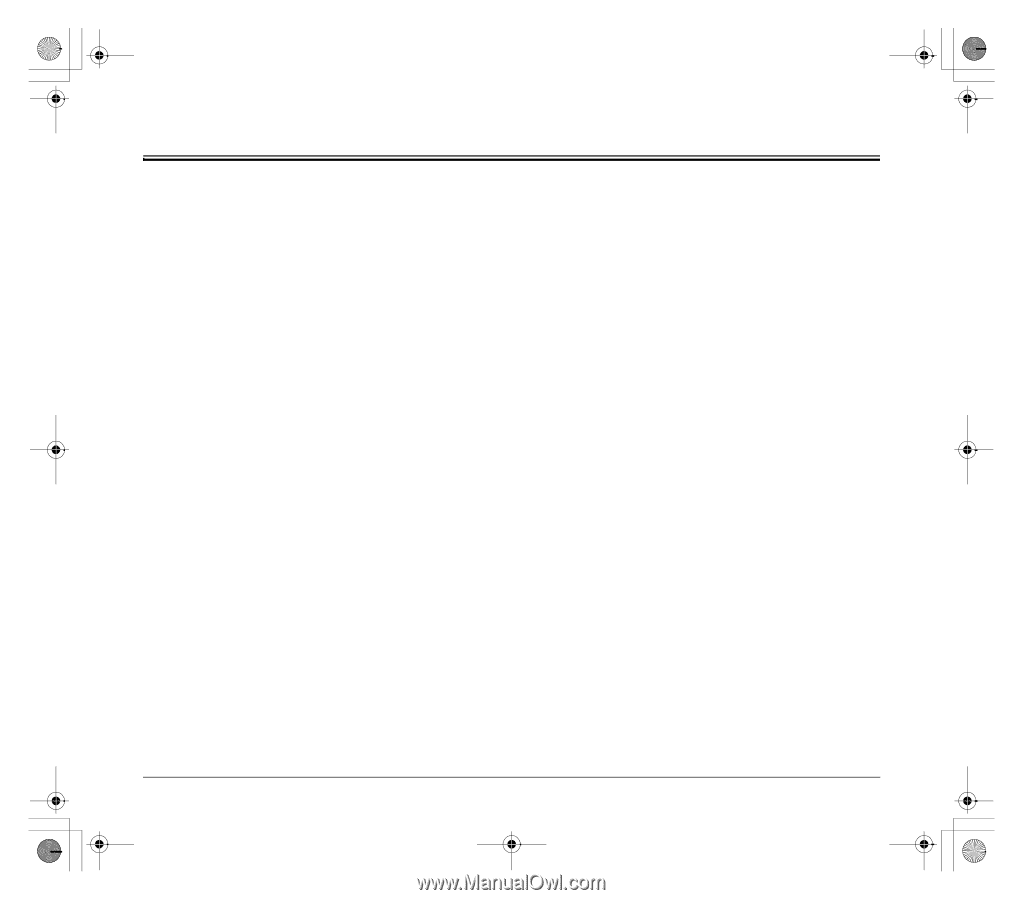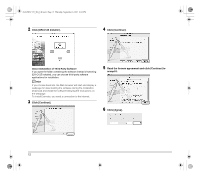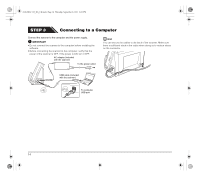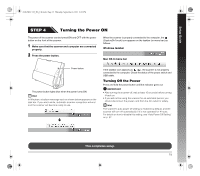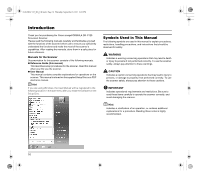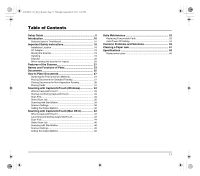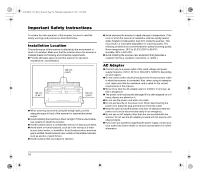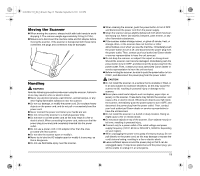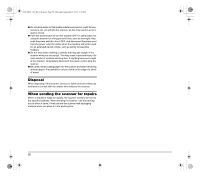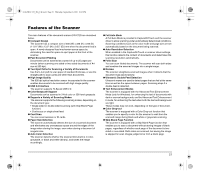17
Table of Contents
Setup Guide
.........................................................................
5
Introduction
.......................................................................
16
Symbols Used in This Manual
....................................................
16
Important Safety Instructions
..........................................
18
Installation Location
...................................................................
18
AC Adapter
.................................................................................
18
Moving the Scanner
...................................................................
19
Handling
.....................................................................................
19
Disposal
.....................................................................................
20
When sending the scanner for repairs
.......................................
20
Features of the Scanner
...................................................
21
Names and Functions of Parts
........................................
23
Documents
........................................................................
25
How to Place Documents
.................................................
27
Switching the Feed and Eject Methods
......................................
27
Placing Documents for Standard Feeding
.................................
27
Placing Documents for Non Separation Feeding
.......................
30
Placing Cards
.............................................................................
31
Scanning with CaptureOnTouch (Windows)
..................
33
What is CaptureOnTouch?
.........................................................
33
Starting and Exiting CaptureOnTouch
.......................................
33
Scan First
...................................................................................
34
Select Scan Job
.........................................................................
36
Scanning with Start Button
.........................................................
39
Scanner Settings
........................................................................
39
Setting the Output Method
.........................................................
42
Scanning with CaptureOnTouch (Mac OS X)
.................
43
What is CaptureOnTouch?
.........................................................
43
Launching and Quitting CaptureOnTouch
..................................
43
Scan First
...................................................................................
44
Select Scan Job
.........................................................................
46
Scanning with Start Button
.........................................................
49
Scanner Settings
........................................................................
49
Setting the Output Method
.........................................................
52
Daily Maintenance
............................................................
53
Replacing Consumable Parts
.....................................................
53
Auto Power Off Setting
...............................................................
57
Common Problems and Solutions
..................................
59
Clearing a Paper Jam
.......................................................
61
Specifications
...................................................................
64
Replacement parts
.....................................................................
65
0-00-DR-C125_RG_UK.book
Page 17
Thursday, September 8, 2011
6:03 PM