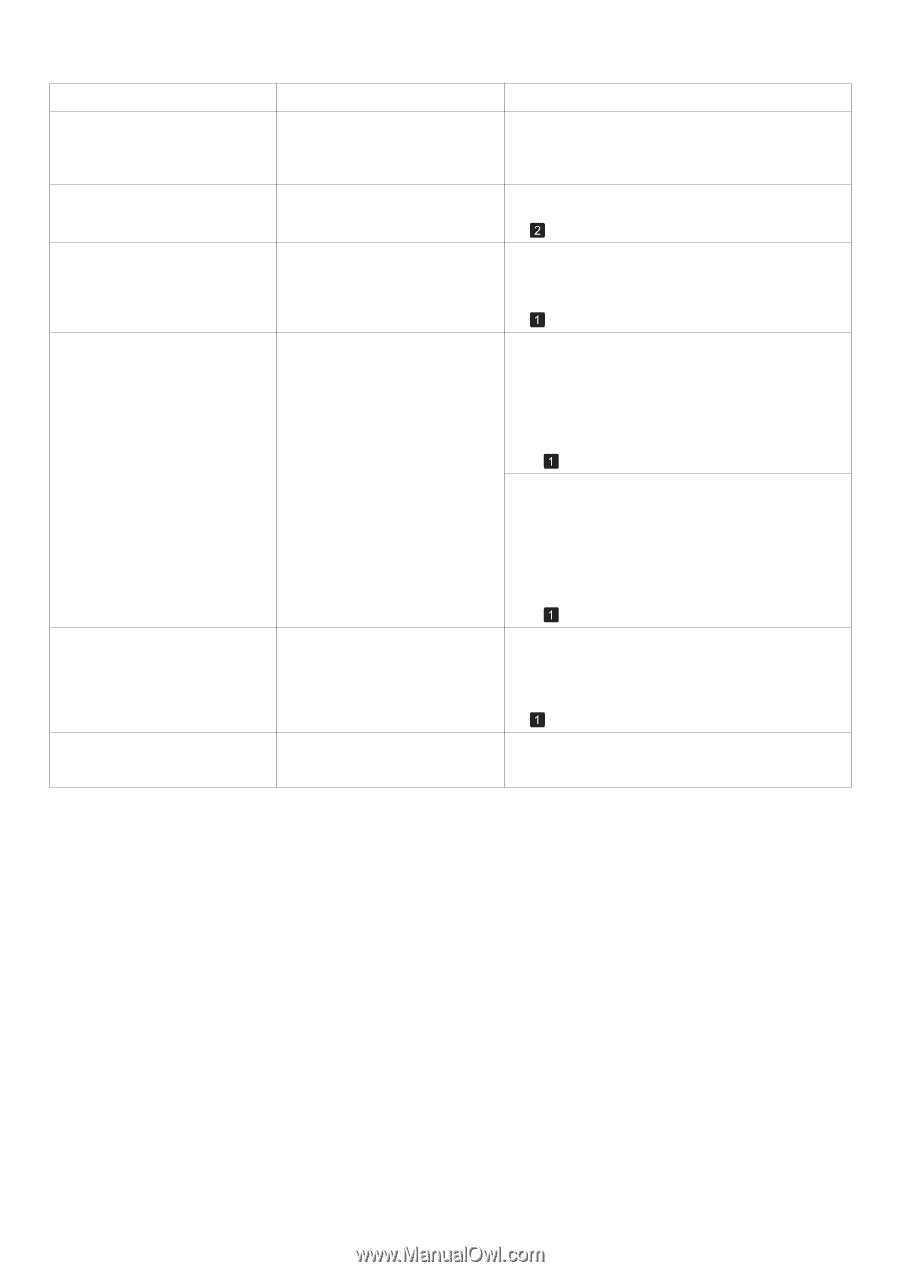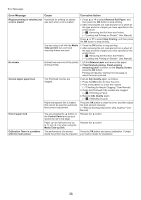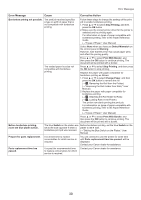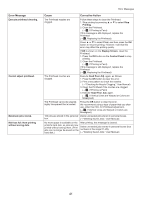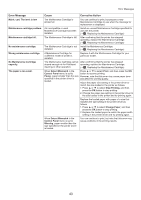Canon imagePROGRAF iPF8300 iPF8300 Basic Guide No.2 - Page 40
Setting the Blue Switch on the Platen, User
 |
View all Canon imagePROGRAF iPF8300 manuals
Add to My Manuals
Save this manual to your list of manuals |
Page 40 highlights
Error Messages Error Message Cause Corrective Action Move the blue platen switch No.xx to the right. (xx represents a number) The printer has detected that the blue Switch on the platen needed in maintenance during printing is set away from the ● mark. Set blue Switch on the platen that is identified in the message toward the ● side. (→"Setting the Blue Switch on the Platen," User Manual) Blue platen switch is dirty. The blue Switch on the platen is dirty. Open the Top Cover and clean the blue Switch on the platen. (→ , If Paper is Soiled) No x printhead (x is L, R, or not No Printhead is installed. displayed) Install the Printhead L if "Printhead L" is displayed and the Printhead R if "Printhead R" is displayed. If neither left or right is indicated, install both Printhead L and Printhead R. (→ , Replacing the Printhead) x printhead error (x is L, R, or not There is a problem with the displayed) Printhead. Follow these steps to replace the Printhead. 1. Open the Top Cover. 2. Replace the Printhead L with a new one if "Printhead L" is displayed and the Printhead R if "Printhead R" is displayed. If neither left or right is indicated, replace both Printhead L and Printhead R with new ones. (→ , Replacing the Printhead) Follow these steps to replace the Printhead. 1. Turn off the printer, wait a while, and then turn it on again. 2. Replace the Printhead L with a new one if "Printhead L" is displayed and the Printhead R if "Printhead R" is displayed. If neither left or right is indicated, replace both Printhead L and Printhead R with new ones. (→ , Replacing the Printhead) Wrong x printhead. (x is L, R, or An incompatible Printhead has not displayed) been installed. Open the Top Cover. Replace the Printhead L with a new one if "Printhead L" is displayed and the Printhead R if "Printhead R" is displayed. If neither left or right is indicated, replace both Printhead L and Printhead R with new ones. (→ , Replacing the Printhead) PHeads: wrong pos. The printheads are installed in the Open the Top Cover and switch the Printhead used wrong positions. once in the right side to the right side. Switch the Printhead used once in the left side to the left side. 40