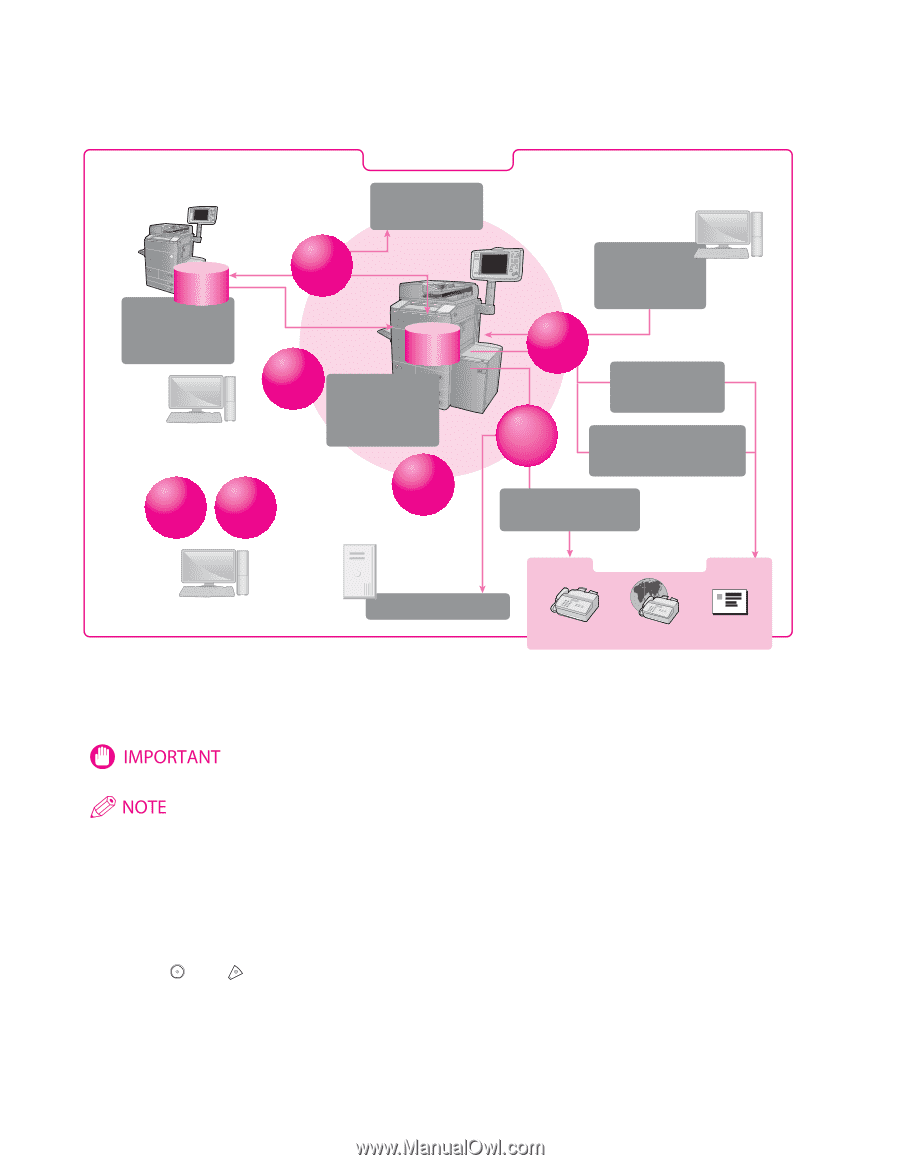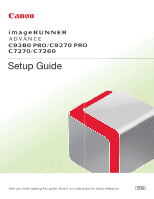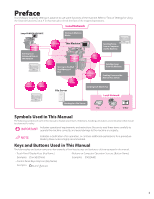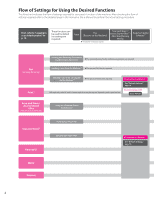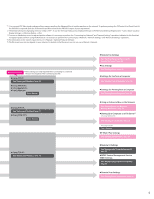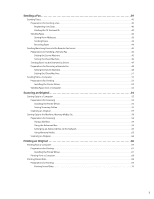Canon imageRUNNER ADVANCE C9280 PRO imageRUNNER ADVANCE C9200 PRO/C7200 Srs Se - Page 3
Preface, Symbols Used in This Manual, Keys and Buttons Used in This Manual
 |
View all Canon imageRUNNER ADVANCE C9280 PRO manuals
Add to My Manuals
Save this manual to your list of manuals |
Page 3 highlights
Preface It is necessary to specify settings in advance to use some functions of the machine. Refer to "Flow of Settings for Using the Desired Functions," on p. 4 in this manual to check the flow of the required operations. Local Network imageRUNNER ADVANCE Storing in Memory Media Advanced Box Storing in an Advanced Box on the Network Scan and Store This Machine Print Advanced Box Storing in the Mail Box/Advanced Box Remote UI MEAP Copy File Server Sending Faxes from a Computer via the Machine Fax Scan and Send Sending Faxes from the Machine Sending Faxes via the Remote Fax Server Sending by E-Mail/I-Fax Local Network Sending to a File Server Fax I-Fax E-Mail Symbols Used in This Manual The following symbols are used in this manual to explain procedures, restrictions, handling precautions, and instructions that should be observed for safety. Indicates operational requirements and restrictions. Be sure to read these items carefully to operate the machine correctly, and avoid damage to the machine or property. Indicates a clarification of an operation, or contains additional explanations for a procedure. Reading these notes is highly recommended. Keys and Buttons Used in This Manual The following key and button names are a few examples of how keys to press and buttons to click are expressed in this manual: - Touch Panel Display Keys: [Key Name] - Buttons on Computer Operation Screens: [Button Name] Examples: [Cancel]/[Close] Examples: [OK]/[Add] - Control Panel Keys: Key Icon (Key Name) Examples: (Start)/ (Stop) 3