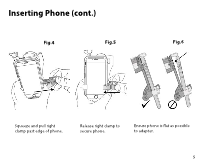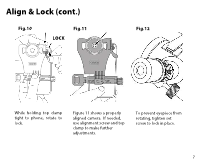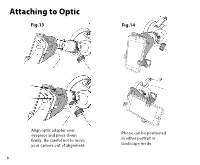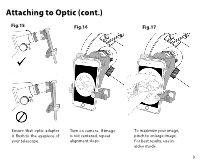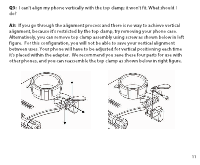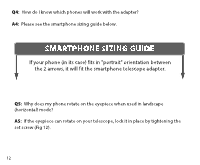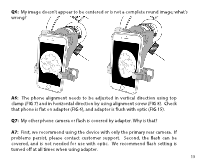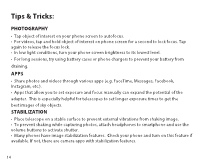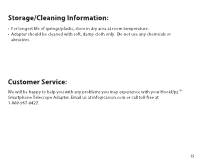Carson RP-300SP User Manual - Page 10
Frequently Asked Questions
 |
View all Carson RP-300SP manuals
Add to My Manuals
Save this manual to your list of manuals |
Page 10 highlights
TO REMOVE PHONE FROM ADAPTER: To save your alignment, make no further adjustments to the top clamp and alignment knob. Simply remove phone using right clamp only as shown in Fig. 4. USING ADAPTER AGAIN: The alignment of your phone to the adapter should be saved from the initial setup, so many steps can be skipped (FIG 1-2, 7-10) and only a quick fine adjustment of the alignment may be needed. Frequently Asked Questions: Q1: Why does the top clamp touch the round corner of my phone, instead of the top flat edge? A1: This is normal for some models of phones. Just fit as close to rounded edge as possible and lock top clamp as normal. Q2: Why am I getting reflections and/or glare in my image? A2: This may occur with indoor lighting. Please avoid overhead lighting or change the angle of the lighting relative to phone. Also, please use without flash to avoid reflections and/or glare in photos. If there's glare on your phone screen that makes image hard to view, increase brightness setting on phone and view from a position with less overhead light. 10