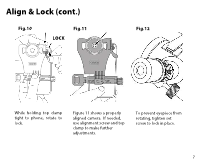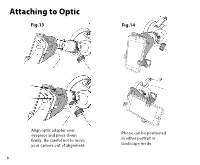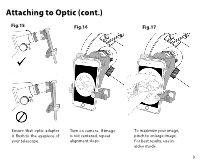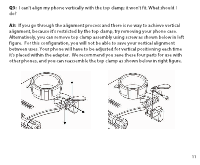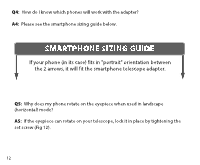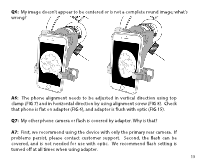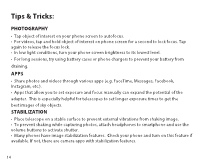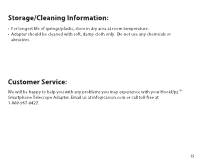Carson RP-300SP User Manual - Page 11
For this configuration, you will not be able to save your vertical alignment
 |
View all Carson RP-300SP manuals
Add to My Manuals
Save this manual to your list of manuals |
Page 11 highlights
Q3: I can't align my phone vertically with the top clamp; it won't fit. What should I do? A3: If you go through the alignment process and there is no way to achieve vertical alignment, because it's restricted by the top clamp, try removing your phone case. Alternatively, you can remove top clamp assembly using screw as shown below in left figure. For this configuration, you will not be able to save your vertical alignment between uses. Your phone will have to be adjusted for vertical positioning each time it's placed within the adapter. We recommend you save these four parts for use with other phones, and you can reassemble the top clamp as shown below in right figure. 11
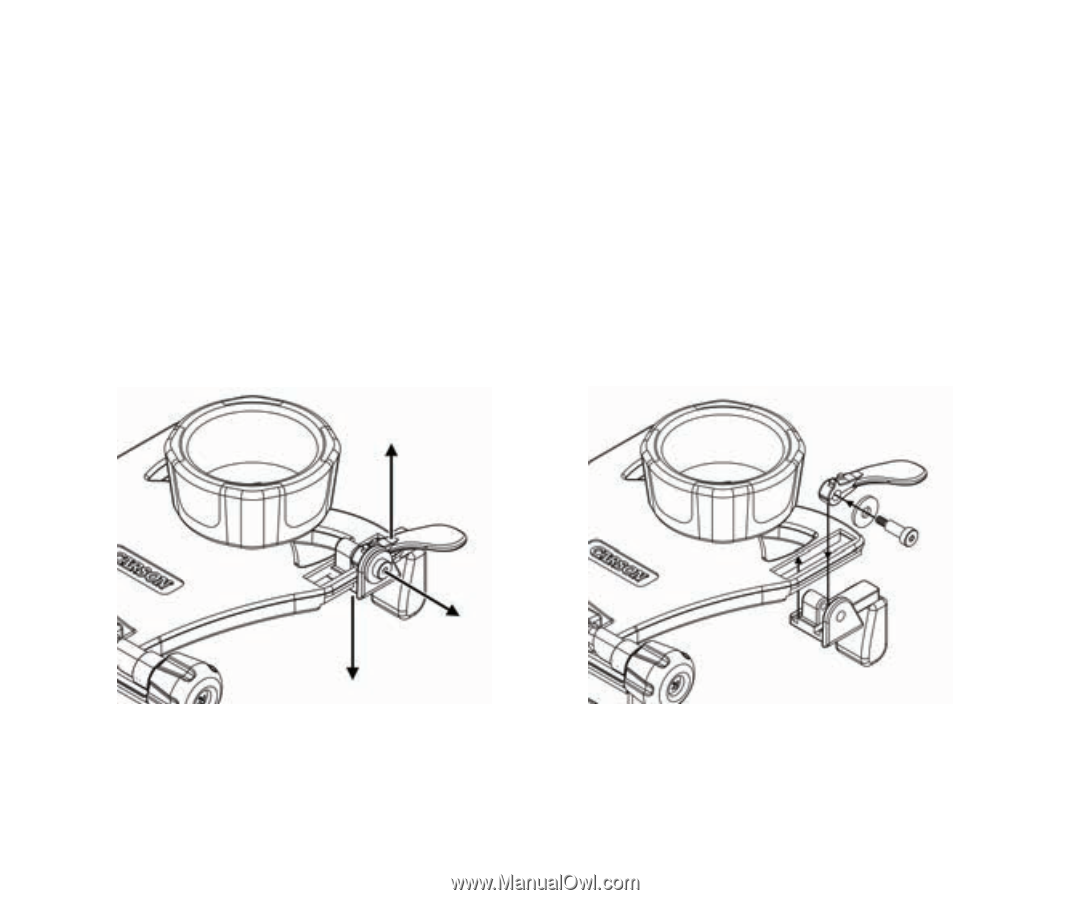
Q3:
I can’t align my phone vertically with the top clamp; it won’t fit. What should I
do?
A3:
If you go through the alignment process
and there is no way to achieve vertical
alignment, because it’s restricted by the top clamp, try removing your phone case.
Alternatively, you can remove top clamp assembly using screw as shown below in left
figure. For this configuration, you will not be able to save your vertical alignment
between uses. Your phone will have to be adjusted for vertical positioning each time
it's placed within the adapter. We recommend you save these four parts for use with
other phones, and you can reassemble the top clamp as shown below in right figure.
11