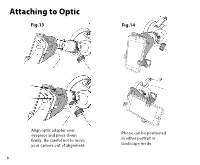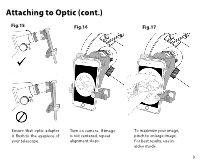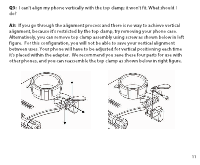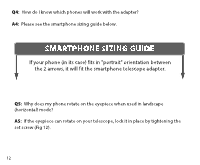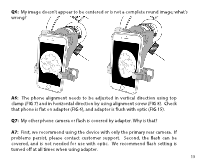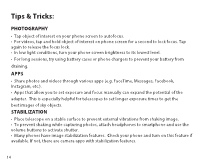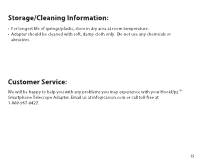Carson RP-300SP User Manual - Page 13
that phone is flat on adapter FIG 6, and adapter is flush with optic FIG 15.
 |
View all Carson RP-300SP manuals
Add to My Manuals
Save this manual to your list of manuals |
Page 13 highlights
Q6: My image doesn't appear to be centered or is not a complete round image; what's wrong? A6: The phone alignment needs to be adjusted in vertical direction using top clamp (FIG 7) and in horizontal direction by using alignment screw (FIG 8). Check that phone is flat on adapter (FIG 6), and adapter is flush with optic (FIG 15). Q7: My other phone camera or flash is covered by adapter. Why is that? A7: First, we recommend using the device with only the primary rear camera. If problems persist, please contact customer support. Second, the flash can be covered, and is not needed for use with optic. We recommend flash setting is turned off at all times when using adapter. 13

Q6:
My image doesn't appear to be centered or is not a complete round image;
what's
wrong?
A6:
The
phone alignment needs to be adjusted in
vertical direction using top
clamp (FIG 7)
and in horizontal direction by using alignment screw (FIG 8). Check
that phone is flat on adapter (FIG 6), and adapter is flush with optic (FIG 15).
Q7:
My other phone camera or flash is covered by adapter. Why is that?
A7:
First, we recommend using the device with only the primary rear camera. If
problems persist, please contact customer support. Second, the flash can be
covered, and is not needed for use with optic. We recommend flash setting is
turned off at all times when using adapter.
13