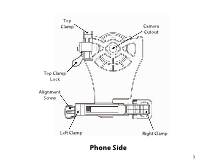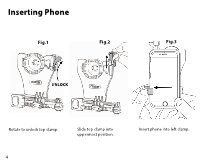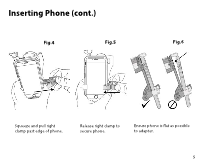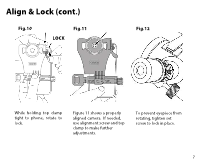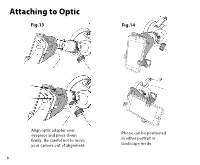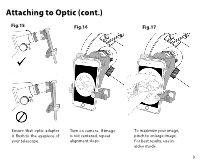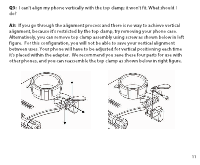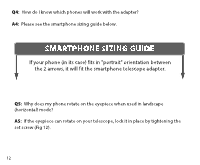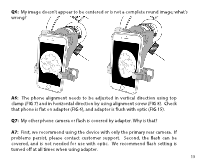Carson RP-300SP User Manual - Page 8
Attaching to Optic
 |
View all Carson RP-300SP manuals
Add to My Manuals
Save this manual to your list of manuals |
Page 8 highlights
Attaching to Optic Fig.13 Fig.14 Align optic adapter over eyepiece and press down firmly. Be careful not to move your camera out of alignment. 8 Phone can be positioned in either portrait or landscape mode.

Attaching to Optic
Fig.13
Align optic adapter over
eyepiece and press down
firmly.
Be careful not to move
your camera out of alignment.
Fig.14
Phone can be positioned
in either portrait or
landscape mode.
8