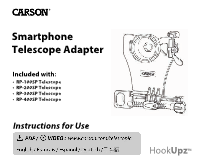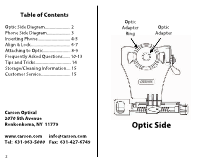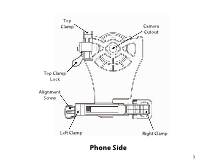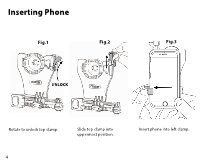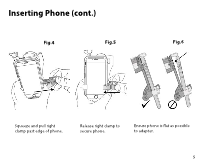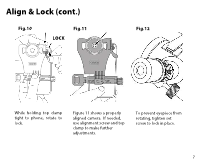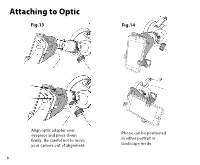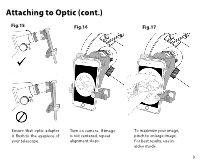Carson RP-300SP User Manual - Page 5
Inserting Phone cont.
 |
View all Carson RP-300SP manuals
Add to My Manuals
Save this manual to your list of manuals |
Page 5 highlights
Inserting Phone (cont.) Fig.4 Fig.5 Fig.6 Squeeze and pull right clamp past edge of phone. Release right clamp to secure phone. Ensure phone is flat as possible to adapter. 5

Inserting Phone (cont.)
Fig.4
Squeeze and pull right
clamp past edge of phone.
Fig.5
Release right clamp to
secure phone.
Fig.6
Ensure phone is flat as possible
to adapter.
5