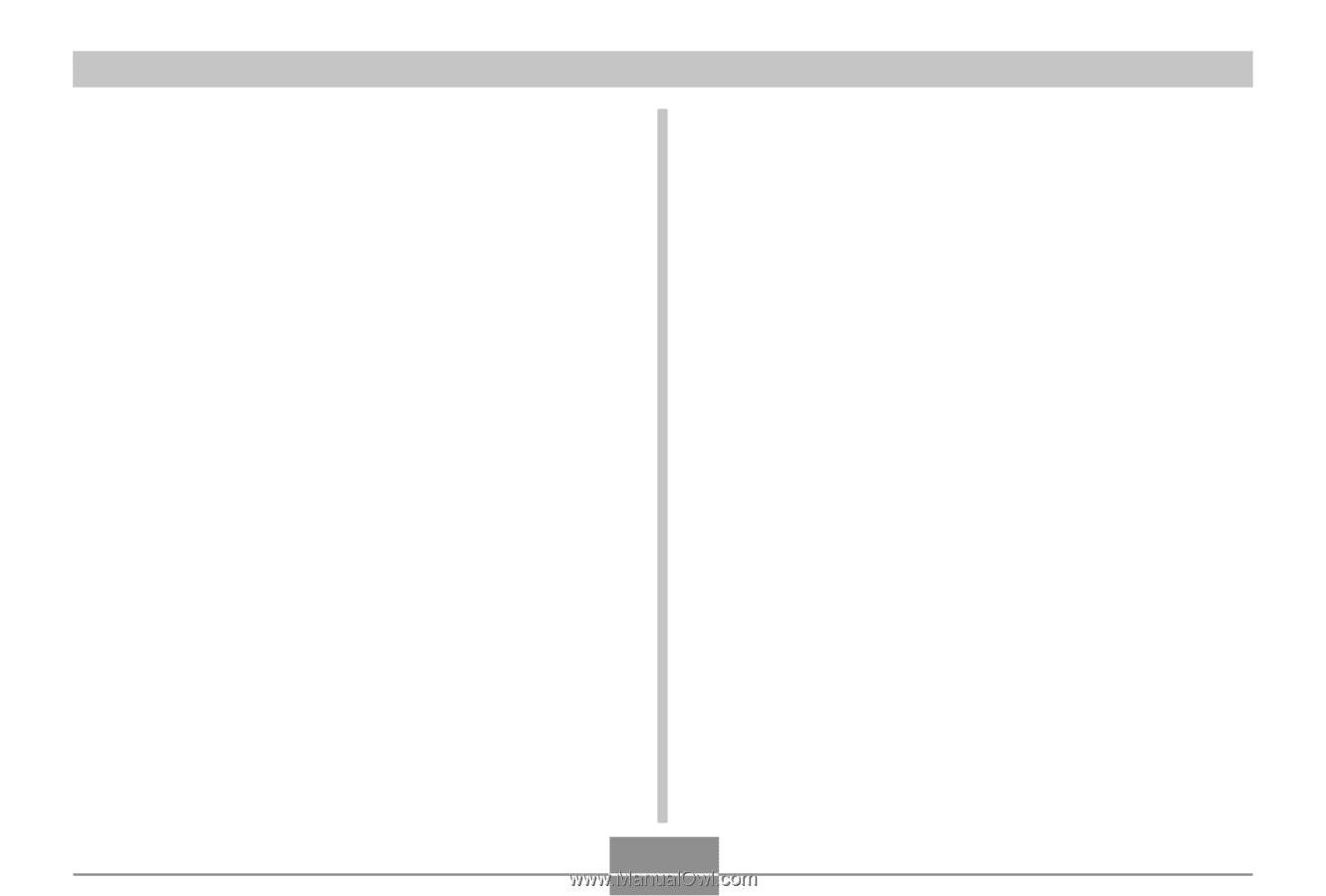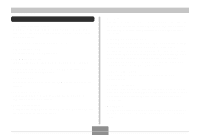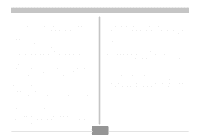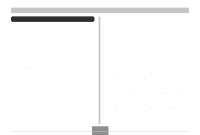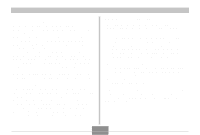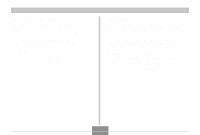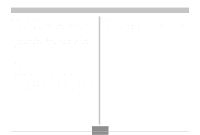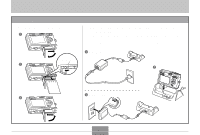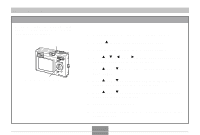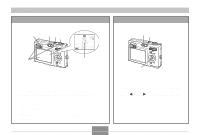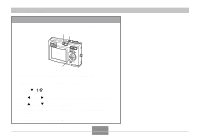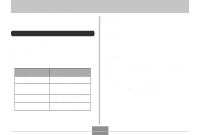Casio EX-Z3 Owners Manual - Page 14
LED Backlight, Other
 |
UPC - 079767682897
View all Casio EX-Z3 manuals
Add to My Manuals
Save this manual to your list of manuals |
Page 14 highlights
INTRODUCTION LED Backlight • The monitor screen is illuminated by an LED backlight. A dark monitor screen indicates that the LED backlight has reached the end of its service life, and needs to be replaced by a CASIO authorized service center. Note that you will be charged for LED backlight replacement. The LED backlight brightness is reduced by half after about 1,000 hours of use. Lens • Never apply too much force when cleaning the surface of the lens. Doing so can scratch the lens surface and cause malfunction. • Fingerprints, dust, or any other soiling of the lens can interfere with proper image recording. Never touch the lens with your fingers. You can remove dust particles from the lens surface by using a lens blower to blow them off. Next, wipe the surface of the lens with a soft lens cloth. Other • The camera may become slightly warm during use. This does not indicate malfunction. • If the exterior of the camera needs cleaning, wipe it with a soft, dry cloth. 14