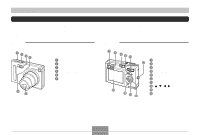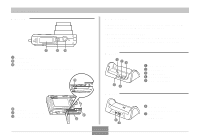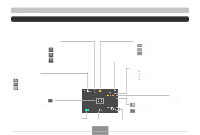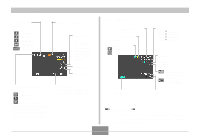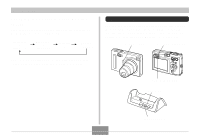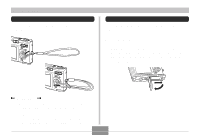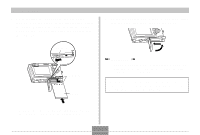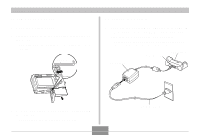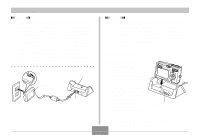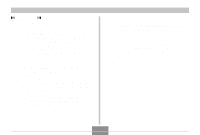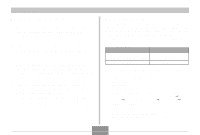Casio EX-Z3 Owners Manual - Page 25
To load the battery
 |
UPC - 079767682897
View all Casio EX-Z3 manuals
Add to My Manuals
Save this manual to your list of manuals |
Page 25 highlights
GETTING READY Attaching the Strap Attach the strap to the strap ring as shown in the illustration. PLAY REC MENU SET DISP Power Requirements Your camera is powered by a rechargeable lithium ion battery (NP-20). To load the battery 1. While pressing the battery cover on the bottom of the camera, slide the cover in the direction indicated by the arrow, and then swing it open. PLAY REC MENU SET DISP IMPORTANT! • Be sure to keep the strap around your wrist when using the camera to protect against accidentally dropping it. • The supplied strap is intended for use with this camera only. Do not use it for any other purpose. • Never swing the camera around by the strap. 25
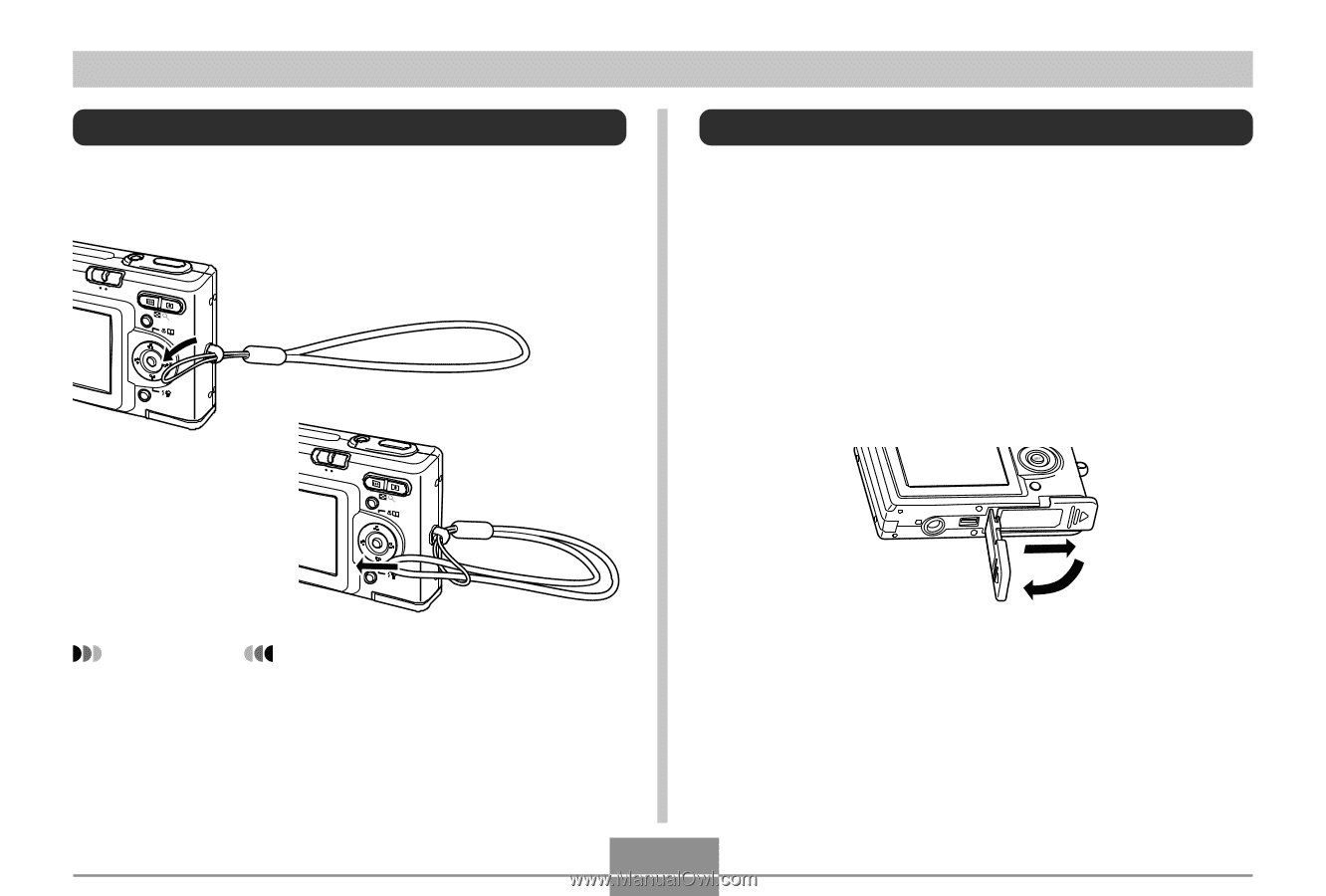
GETTING READY
25
Attaching the Strap
Attach the strap to the strap ring as shown in the
illustration.
IMPORTANT!
• Be sure to keep the strap around your wrist when
using the camera to protect against accidentally
dropping it.
• The supplied strap is intended for use with this
camera only. Do not use it for any other purpose.
• Never swing the camera around by the strap.
DISP
MENU
SET
REC
PLAY
DISP
MENU
SET
REC
PLAY
Power Requirements
Your camera is powered by a rechargeable lithium ion
battery (NP-20).
To load the battery
1.
While pressing the battery cover on the
bottom of the camera, slide the cover in the
direction indicated by the arrow, and then
swing it open.