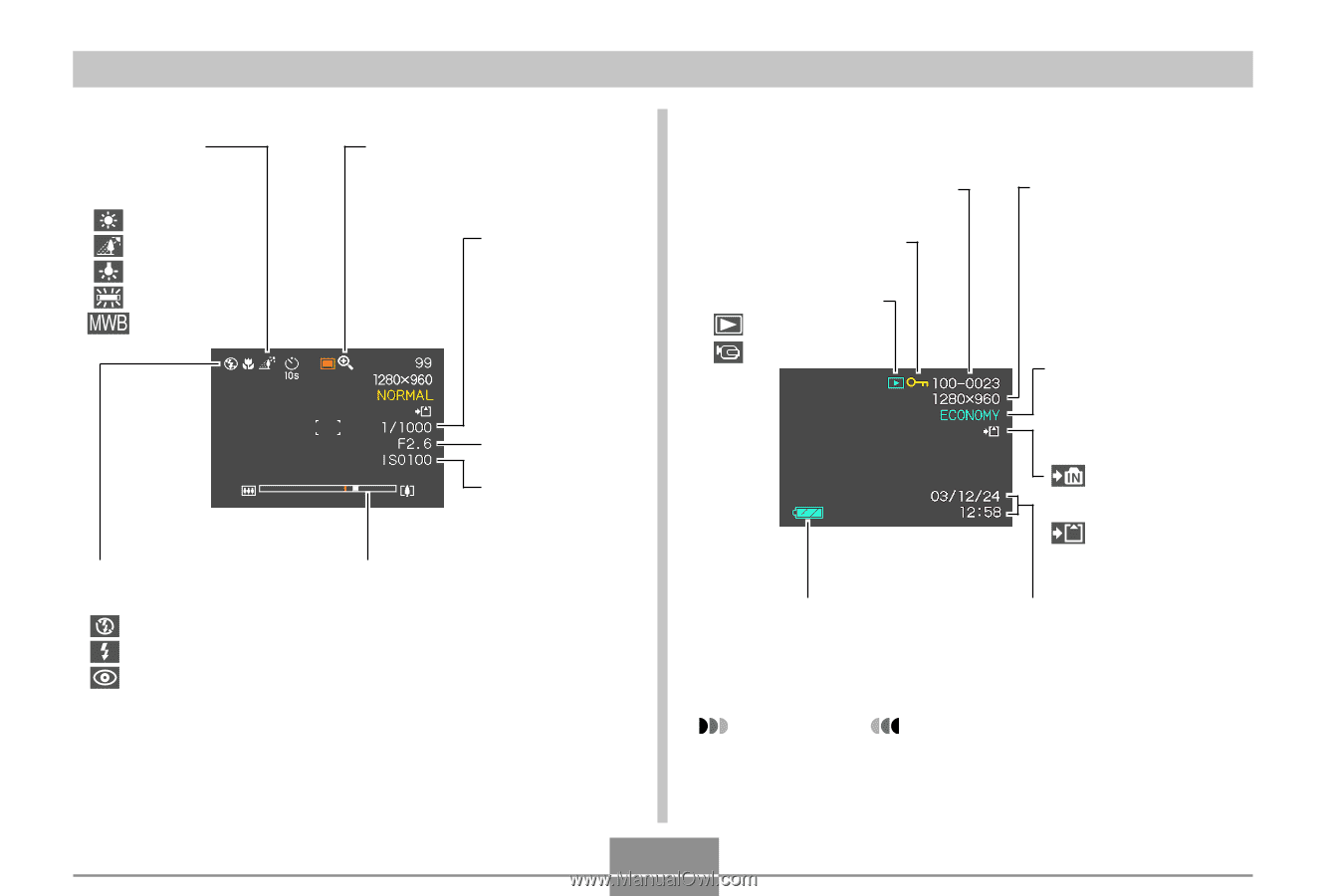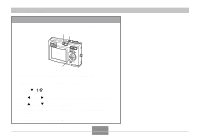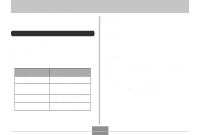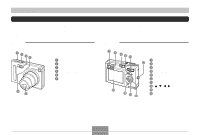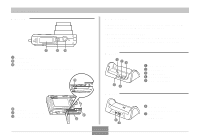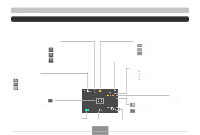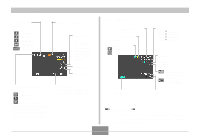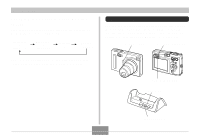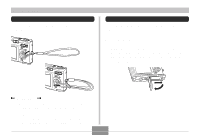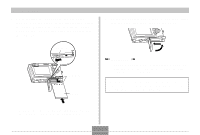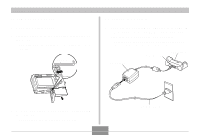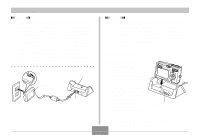Casio EX-Z3 Owners Manual - Page 23
PLAY mode
 |
UPC - 079767682897
View all Casio EX-Z3 manuals
Add to My Manuals
Save this manual to your list of manuals |
Page 23 highlights
GETTING READY White balance indicator None Auto Sunlight Shade Light Bulb Fluorescent Manual Digital zoom indicator Shutter speed value • An out of range aperture or shutter speed causes the corresponding monitor screen value to turn amber. Aperture value ISO sensitivity Flash Mode indicator None Auto Flash Off Flash On Red-eye reduction • If the camera detects that flash is required while auto flash is selected, the flash on indicator will appear when the shutter release button is pressed half way. Zoom indicator Left side indicates optical zoom. Right side indicates digital zoom. PLAY mode Folder number/ File number Image protection indicator PLAY mode file type Snapshot Movie Image size 2048 ҂ 1536 pixels 1600 ҂ 1200 pixels 1280 ҂ 960 pixels 640 ҂ 480 pixels Quality FINE NORMAL ECONOMY Battery capacity Built-in memory selected for data storage. Memory card selected for data storage. Date and time IMPORTANT! • Some information may not display properly if you display an image that was recorded using a different digital camera model. 23