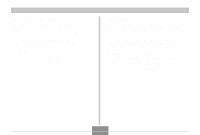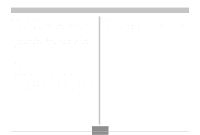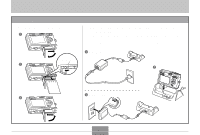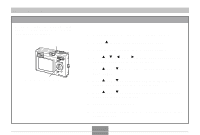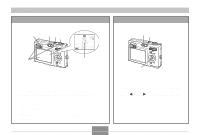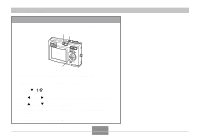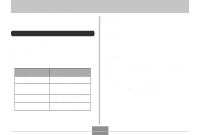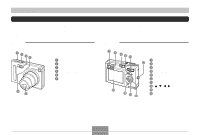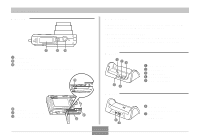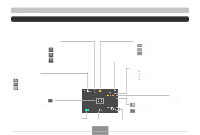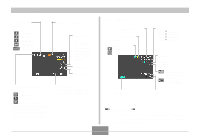Casio EX-Z3 Owners Manual - Page 18
Casio EX-Z3 - Exilim 3.2MP Digital Camera Manual
 |
UPC - 079767682897
View all Casio EX-Z3 manuals
Add to My Manuals
Save this manual to your list of manuals |
Page 18 highlights
QUICK START GUIDE To delete an image 21 (See page 94 for details.) PLAY REC MENU SET DISP 3, 4, 5, 6 1. Press the power button to turn on the camera. 2. Align the mode selector with "PLAY". 3. Press [̄] ( ). 4. Use [̇] and [̈] to display the image you want to delete. 5. Use [̆] and [̄] to select "Delete". • To exit the image delete operation without deleting anything, select "Cancel". 6. Press [SET] to delete the image. 18
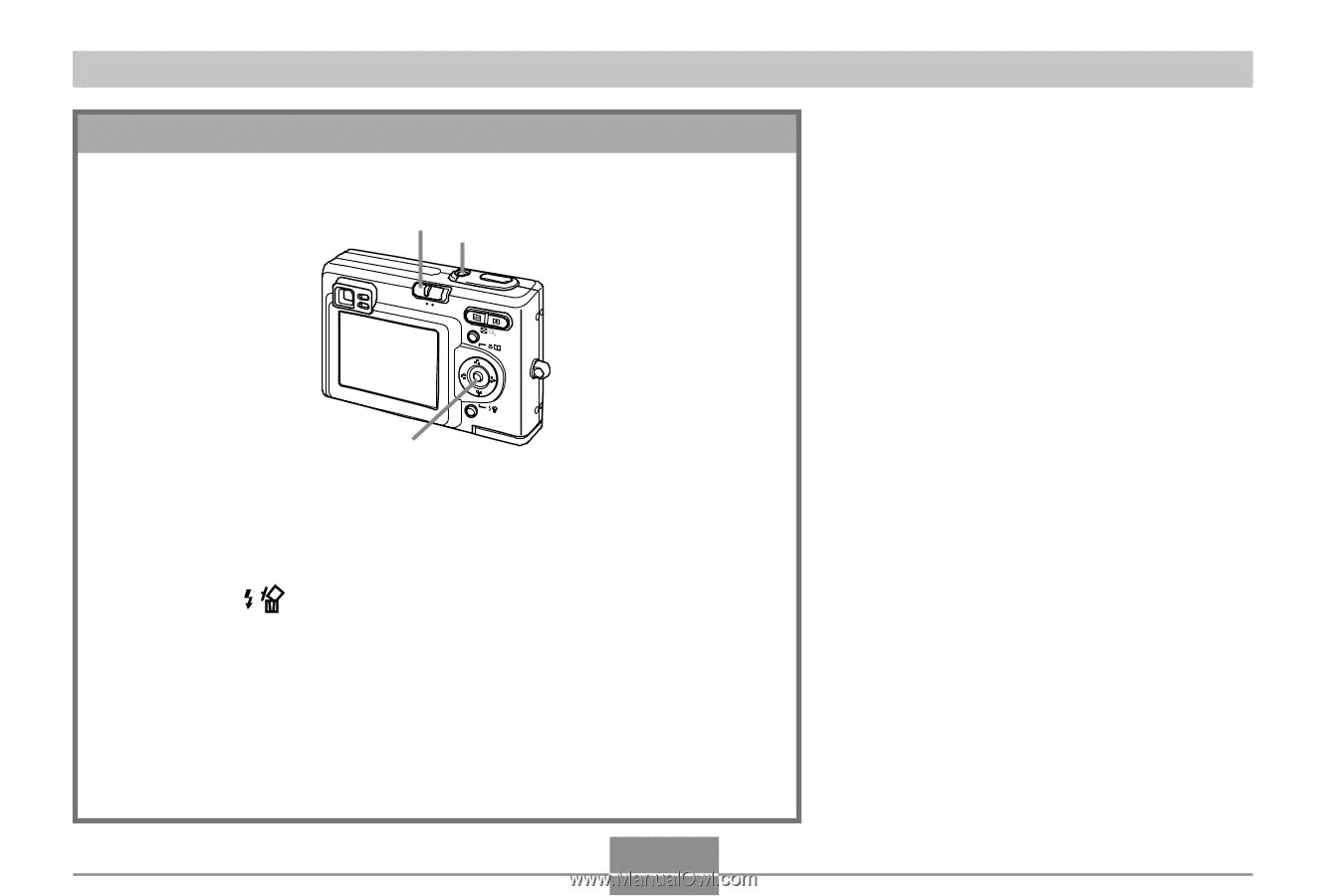
QUICK START GUIDE
18
1.
Press the power button to turn on the camera.
2.
Align the mode selector with “PLAY”.
3.
Press [
´
] (
).
4.
Use [
±
] and [
²
] to display the image you want to delete.
5.
Use [
³
] and [
´
] to select “Delete”.
•
To exit the image delete operation without deleting anything, select
“Cancel”.
6.
Press [SET] to delete the image.
To delete an image
(See page 94 for details.)
DISP
MENU
SET
REC
PLAY
3, 4, 5, 6
1
2