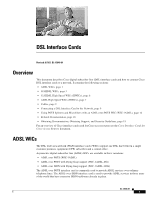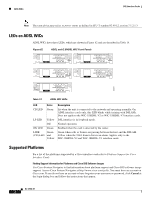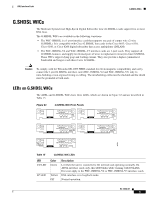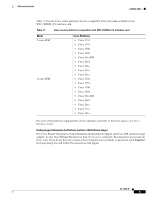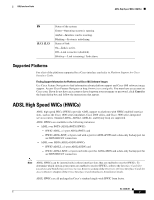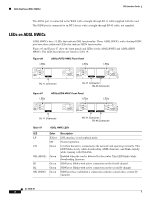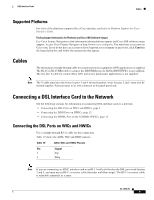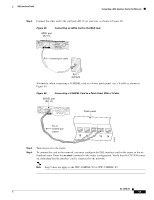Cisco 1760-V3PN Hardware Installation Guide - Page 102
G.SHDSL High Speed WICs (HWICs), LEDs on G.SHDSL HWICs
 |
UPC - 746320802862
View all Cisco 1760-V3PN manuals
Add to My Manuals
Save this manual to your list of manuals |
Page 102 highlights
G.SHDSL High Speed WICs (HWICs) DSL Interface Cards G.SHDSL High Speed WICs (HWICs) The G.SHDSL high speed WICs (HWICs) are available in the following variations: • The G.SHDSL HWICs support up to four pairs of DSL: two inverse multiplexing over ATM (IMA) lines, and two ATM segmentation and reassembly (SAR) lines. The four DSL pairs are bundled in groups and configured in the Cisco IOS command-line interface (CLI) by using the dsl-group command. - The HWIC-2SHDSL provides two ports of connectivity through one RJ-11 connector. It supports 1-Pair groups or 2-Pair groups. - The HWIC-4SHDSL provides four ports of connectivity through one RJ-45 connector. It combines four ports of data into one line or two lines with either inverse multiplexing over ATM (IMA) groups or M-pair groups, and it supports 1-Pair groups or 2-Pair groups. Note The Cisco HWIC-2SHDSL provides support for the Dying Gasp feature; however, the Cisco HWIC-4SHDSL does not provide support for this feature. The term dying gasp refers to power status as defined in ITU-T standard G.991.2, section 7.1.2.5.3. LEDs on G.SHDSL HWICs The G.SHDSL HWICs have 4 LEDs that indicate DSL functionality. Figure 64 and Figure 65 show the front panels and LEDs for the HWIC-2SHDSL and HWIC-4SHDSL. The LED descriptions follow. Figure 64 HWIC-2SHDSL Front Panel HWIC 2SHDSL SHDSL SEE MANUAL BEFORE INSTALLATION EN L0 L1 155562 Figure 65 HWIC-4SHDSL Front Panel HWIC 4SHDSL EN SHDSL SEE MANUAL BEFORE INSTALLATION RJ45 CONNECTOR ONLY L0 L1 L2 L3 155561 OL-12846-01 6