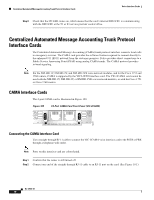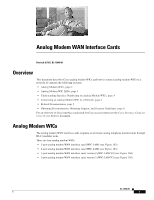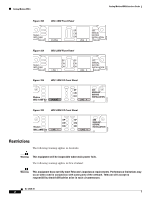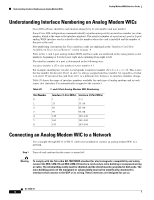Cisco 1760-V3PN Hardware Installation Guide - Page 139
Analog Modem WAN Interface Cards, Overview, Analog Modem WICs
 |
UPC - 746320802862
View all Cisco 1760-V3PN manuals
Add to My Manuals
Save this manual to your list of manuals |
Page 139 highlights
Analog Modem WAN Interface Cards Revised: 6/7/07, OL-12848-01 Overview This document describes Cisco analog modem WICs and how to connect analog modem WICs to a network. It contains the following sections: • Analog Modem WICs, page 1 • Analog Modem WIC LEDs, page 3 • Understanding Interface Numbering on Analog Modem WICs, page 4 • Connecting an Analog Modem WIC to a Network, page 4 • Related Documentation, page 5 • Obtaining Documentation, Obtaining Support, and Security Guidelines, page 6 For an overview of Cisco interface cards used for Cisco access routers see the Cisco Interface Cards for Cisco Access Routers document. Analog Modem WICs The analog modem WAN interface cards originate or terminate analog telephone transmissions through RJ-11 modular jacks. There are four analog modem WICs: • 1-port analog modem WAN interface card (WIC-1AM) (see Figure 102) • 2-port analog modem WAN interface card (WIC-2AM) (see Figure 103) • 1-port analog modem WAN interface card, version 2 (WIC-1AM-V2) (see Figure 104) • 2-port analog modem WAN interface card, version 2 (WIC-2AM-V2) (see Figure 105) OL-12848-01 1